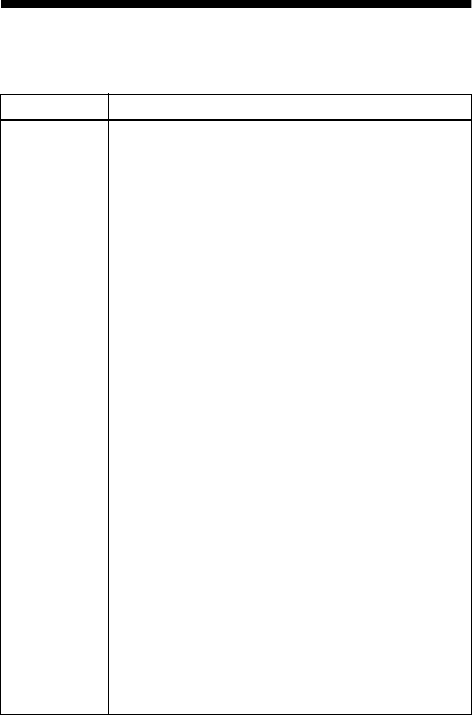
60
Troubleshooting
Should any problem persist after you have made these checks,
consult your nearest Sony dealer.
Symptom Cause/Solution
The recorder
does not work
or works
poorly.
• Audio sources may not be securely connected.
, Disconnect the audio sources once and
connect them again (pages 8, 18).
• The HOLD function is turned on (“HOLD”
appears in the display when you press an
operation button on the recorder).
, Disable HOLD by sliding the HOLD switch
in the opposite direction of the arrow
(page 37).
• Moisture has condensed inside the recorder.
, Take the MD out and leave the recorder in a
warm place with the lid open for several hours
until the moisture evaporates.
• The rechargeable battery or dry battery is weak
(r or “LOW BATT” flashes).
, Charge the rechargeable battery or replace the
dry battery (page 53).
• The rechargeable battery or dry battery have been
inserted incorrectly.
, Insert the battery correctly (page 55).
• You pressed a button while the disc indication
was rotating quickly.
, Wait until the indication rotates slowly.
• When recording digitally from a portable CD
player, you did not use AC power or did not
disable the anti-skip function such as ESP (pages
10, 11).
• The analog recording was made using a
connecting cord with an attenuator.
, Use a connecting cord without an attenuator
(page 18).


















