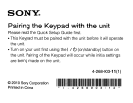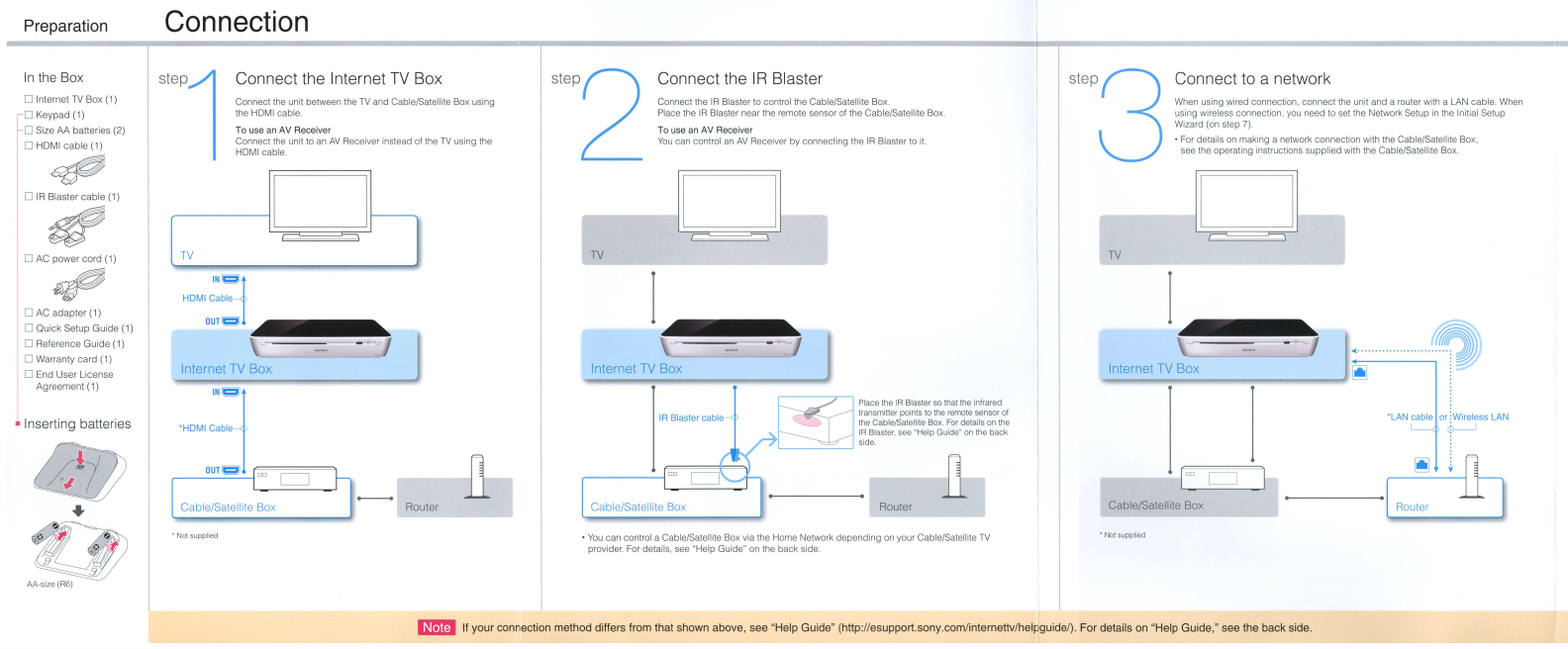
Preparation
Connection
In
the Box
D Internet
TV
Box (1)
D
Keypad
(1)
D Size
AA
batteries (2)
D HOMI
cable
(1)
D
IR
Blaster
cable
(1)
Connect the Internet
TV
Box
Connect the unit between the
TV
and Cable/Satellite Box using
the HOMIcable,
To use
an
AVReceiver
Connect the unit to
an
AV
Receiver instead of the
TV
using the
HOMI
cable,
Connect the
IR
Blaster
Connect the
IR
Blaster to control the Cable/Satellite Box,
Place the
IR
Blasterneartheremote sensor oftheCable/Satellite Box,
To use
an
AVReceiver
You
cancontrol
an
AV
Receiver byconnectingthe
IR
Blaster to
it.
OJ
Connect to a network
When using wired connection, connect the unit and arouter witha LAN cable. When
usingwireless connection, you needto set theNetworkSetup
in
the InitialSetup
Wizard(on step
7),
•Fordetails
on
making a network connection with theCable/SatelliteBox,
seethe operating
i~structions
supplied withthe Cable/Satellite Box,
1
00
c=J
Cable/Satellite Box
TV
• Nolsupplied
~
~
",-I
n~te!J"""r_n_et",""!T~V~B~o~x~~~~~_~~'f!!!fJ)
~
~:':
~
*LAN cable or :Wireless LAN
~
Router
~
Place the
IR
Blaster sothat theinfrared
:"'"
",
transmitter points
to
theremotesensor of
",
::.
theCable/SatelliteBox, For details onthe
IR
Blaster, see "Help Guide"
on
theback
side,
__
---11
Internet
TV
Box
TV
•
You
cancontrol a Cable/SatelliteBoxviathe Home Networkdepending on yourCable/Satellite
TV
provider, Fordetails,see "Help Guide" on theback side.
Router
HDMI~:~J
OUT~I
~IIIIIIIIIIII'~
Internet
TV
Box
TV
.HDMI~:~]
OUT~
F
o
=o===='4
• Nolsupplied
D AC
power
cord(1)
,
D AC
adapter
(1
)
D
Quick
Setup
Guide
(1)
D Reference
Guide
(1)
D Warranty card (1)
D End
User
License
Agreement
(1)
Inserting batteries
AA-size(R6)
om
If your connection method differs from that shown above, see "Help Guide" (http://esupport.sony.com/internettv/hel
19Uide/).
For details on "Help Guide," see the back side.