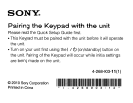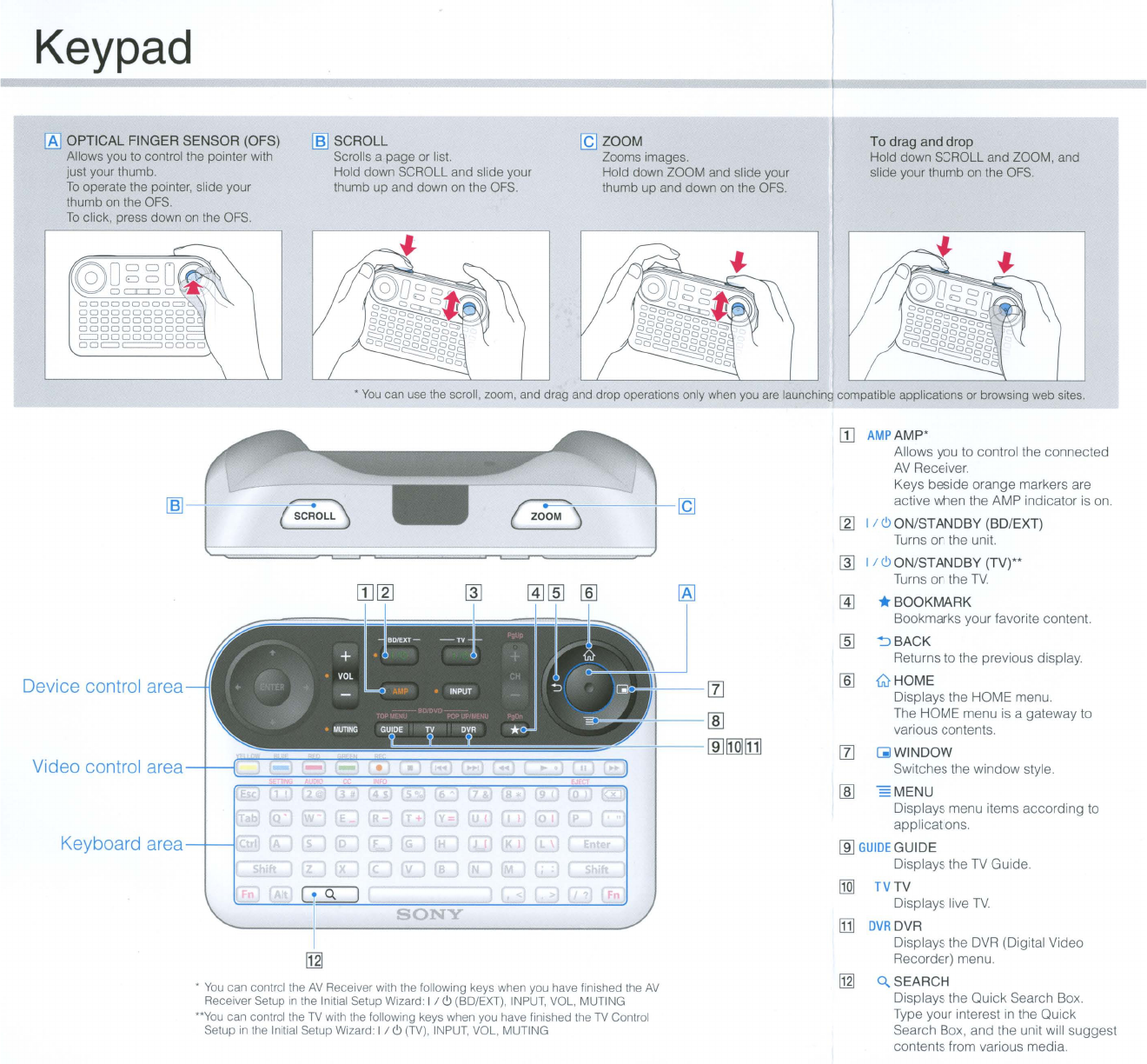
Keypad
~
OPTICAL
FINGER
SENSOR
(OFS)
Allows
you
to
control the pointer with
just your thumb.
To
operate the pointer, slide your
thumb
on
the
OFS.
To
click, press down
on
the
OFS.
1m
SCROLL
Scrolls a page or list.
Hold down SCROLL and slide your
thumb up and down
on
the
OFS.
[Q
ZOOM
Zooms images.
Hold down ZOOM and slide your
thumb up and down on the
OFS.
To
drag and drop
Hold down SCROLL and ZOOM, and
slide your thumb
on
the
OFS.
OODODOODOC3
00000000000
00000000000
0000000000
=00000000
00==0000
•
You
can
use
the
scroll,
zoom,
and
drag
and
drop operations only
when
you
are
launching compatible applications
or
browsing
web
sites.
Device control area
Video control area
Keyboard area
r;:1+----
[l]
,--+---[ID
;::=::::;:~~=========~=-----+---rnJ[Q][1]
SONY
•
You
can
control
the
AV
Receiver
with
the
following
keys
when
you
have
finished
the
AV
Receiver
Setup
in
the
Initial
Setup
Wizard:
I
1<.'>
(BO/EXT),
INPUT,
VOL,
MUTING
"You
can
control
the
TV
with
the
following
keys
when
you
have
finished
the
TV
Control
Setup
in
the
Initial
Setup
Wizard:
II
<.'>
(TV),
INPUT,
VOL,
MUTING
[I]
AMP
AMP'
Allows you to control the
connected
AV
Receiver.
Keys
beside
orange
markers are
active when the AMP indicator is on.
[g]
I I
<.'>
ON/STANDBY
(BD/EXT)
Turns on the unit.
~
I I
<.'>
ON/STANDBY
(TV)--
Turns on the
TV.
@]
*
BOOKMARK
Bookmarks your favorite content.
I]]
~BACK
Returns to the previous display.
[§]
~HOME
Displays the HOME menu.
The
HOME
menu is a
gateway
to
various contents.
[l]
[i)
WINDOW
Switches the
window
style.
[ID
=MENU
Displays menu items
according
to
applications.
[ill
GUIDE
GUIDE
Displays the
TV
Guide.
[1QJ
TV
TV
Displays live
TV.
!TIl
DVR
DVR
Displays the DVR (Digital Video
Recorder) menu.
[gJ
Q.
SEARCH
Displays the
Quick
Search Box.
Type your interest
in
the
Quick
Search Box,
and
the unit will
suggest
contents from various media.