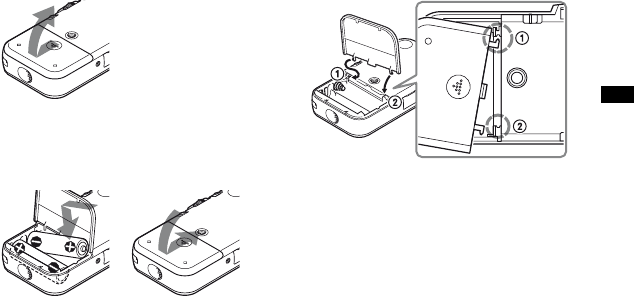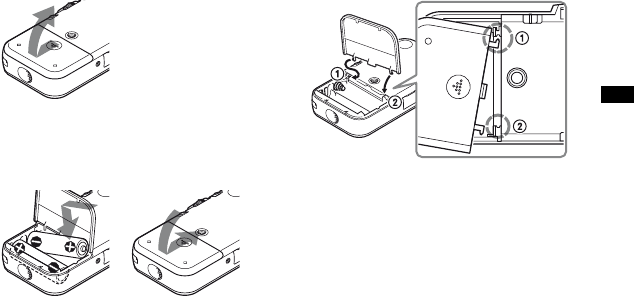
13
GB
Getting Started
Step 2: Inserting the Batteries
1 Slide and lift the battery compartment lid
in the direction of the arrow.
2 Insert the two supplied R6 (size AA)
alkaline batteries into the battery
compartment, and then close the lid.
Be sure to insert the batteries with the 3
and # ends in the right position.
If the battery compartment lid is
detached
If you drop the PCM recorder or handle it
roughly, the battery compartment lid may
become detached.
If this occurs, insert a projected part at one
end of the battery compartment lid into the
opening on the PCM recorder (1), and
then align the other projected part of the lid
along the slit of the PCM recorder (2) as
illustrated above. Then stand up the lid and
push it down until the lid is attached to the
PCM recorder.
When using rechargeable
batteries
You can use rechargeable batteries with the
PCM recorder. To use rechargeable