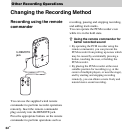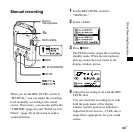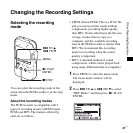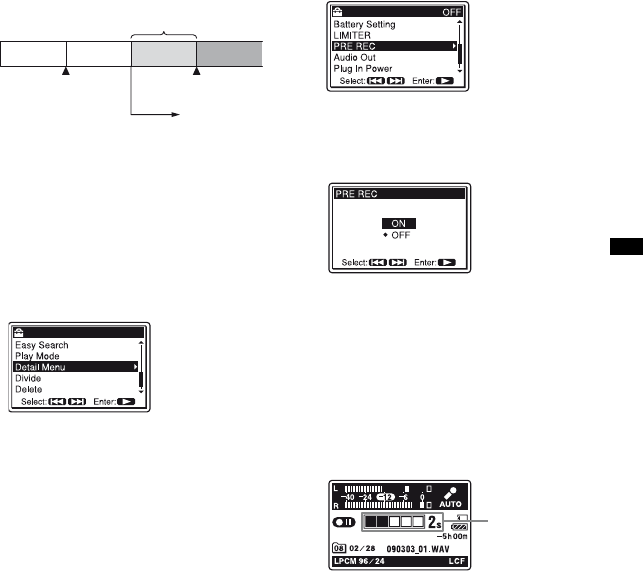
35
GB
Other Recording Operations
1 Press MENU to enter the menu mode.
The menu mode window will be
displayed.
2 Press > FF/ v or . FR/ V to select
“Detail Menu,” and then press
N
PLAY/ENTER.
3 Press > FF/ v or . FR/ V to select
“PRE REC,” and then press
N PLAY/
ENTER.
4 Press > FF/ v or . FR/ V to select
“ON,” and then press
N PLAY/
ENTER.
5 Press x STOP to exit the menu mode.
6 Select a folder.
7 Press z REC.
The PCM recorder enters the recording
standby mode. Pre-recording starts and
sounds for a maximum of the last 5
seconds are buffered in the memory.
Sounds for 5 seconds are
buffered in the memory
Press z REC to
enter the recording
standby mode.
Press X PAUSE or
N PLAY/ENTER.
Recording
starts.
Displays how
long the sound
is buffered in the
memory.