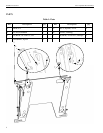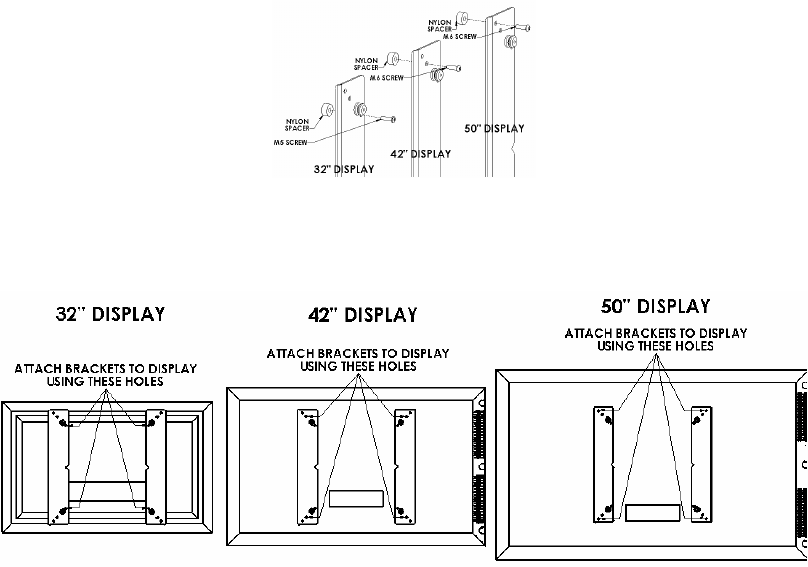
2. Place Nylon spacers over mounting holes on back of screen.
3. Attach mounting brackets to the display using the M5 screws for 32” screen or M6 for 42” and 50”
screens (see Figure 4 & Figure 5).
4. With the aid of another person, lift your display up to the mount, aligning buttons of mounting
brackets with slots in the mount.
5. Lower safety catch on the mount to secure your display, making sure latch is completely engaged.
Figure 4
Figure 5