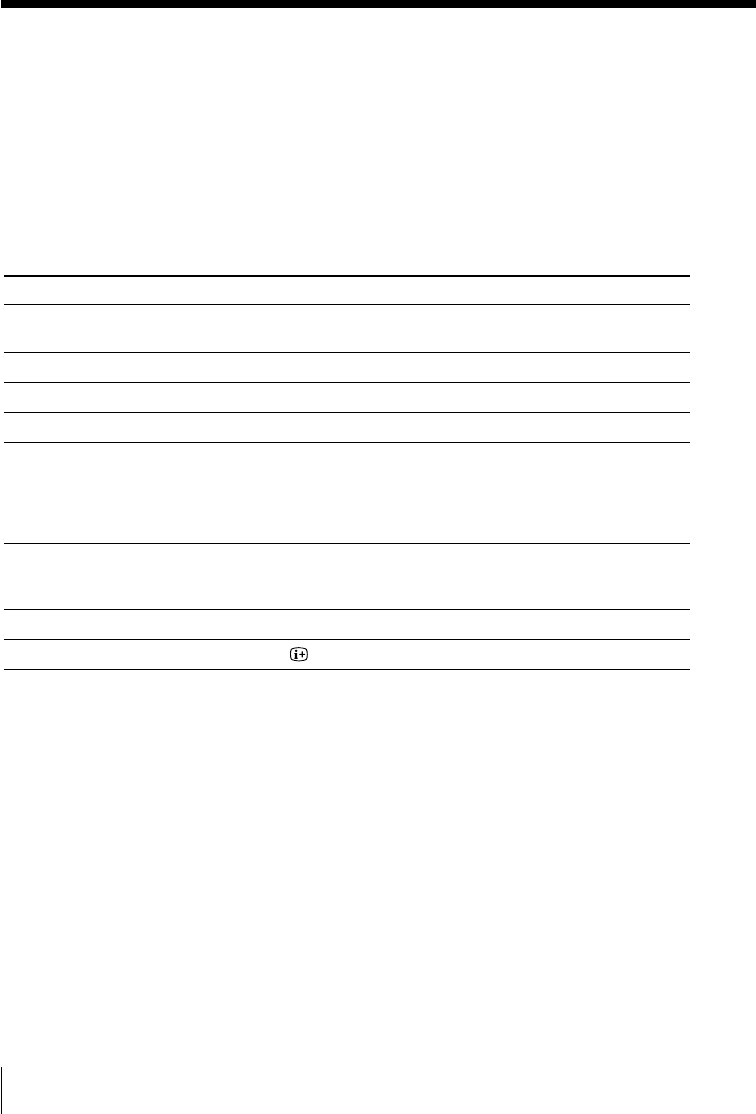
16
Using Your New Projection TV
Watching the TV (continued)
To select a TV program quickly
(1) Press and hold PROG +/–.
(2) Release PROG +/– when the desired program number appears.
Note
• When you select a TV program quickly, the picture may be disrupted.
This does not indicate a malfunction.
Additional tasks
To
Turn off temporarily
Turn off completely
Adjust the volume
Mute the sound
Watch the video input
(VCR, camcorder, etc.)
Watch the component input
(DVD, DTV receiver)
Jump back to the previous channel
Display the on-screen information*
* Some picture/sound settings, and either the program number or video
mode are displayed. The on-screen display for the picture/sound settings
disappears after about 3 seconds.
Press
@/1.
The 1 indicator on the projection TV lights up red.
! on the projection TV.
2 +/–.
%.
t (or t on the projection TV) to select “VIDEO 1”,
“VIDEO 2”, “VIDEO 3”, “VIDEO 4”, “HD/DVD 1” or
“HD/DVD 2”.
To return to the TV screen, press a (or t on the
projection TV).
HD/DVD to select “HD/DVD 1” or “HD/DVD 2”.
To return to the TV screen, press a (or t on the
projection TV).
JUMP.
.


















