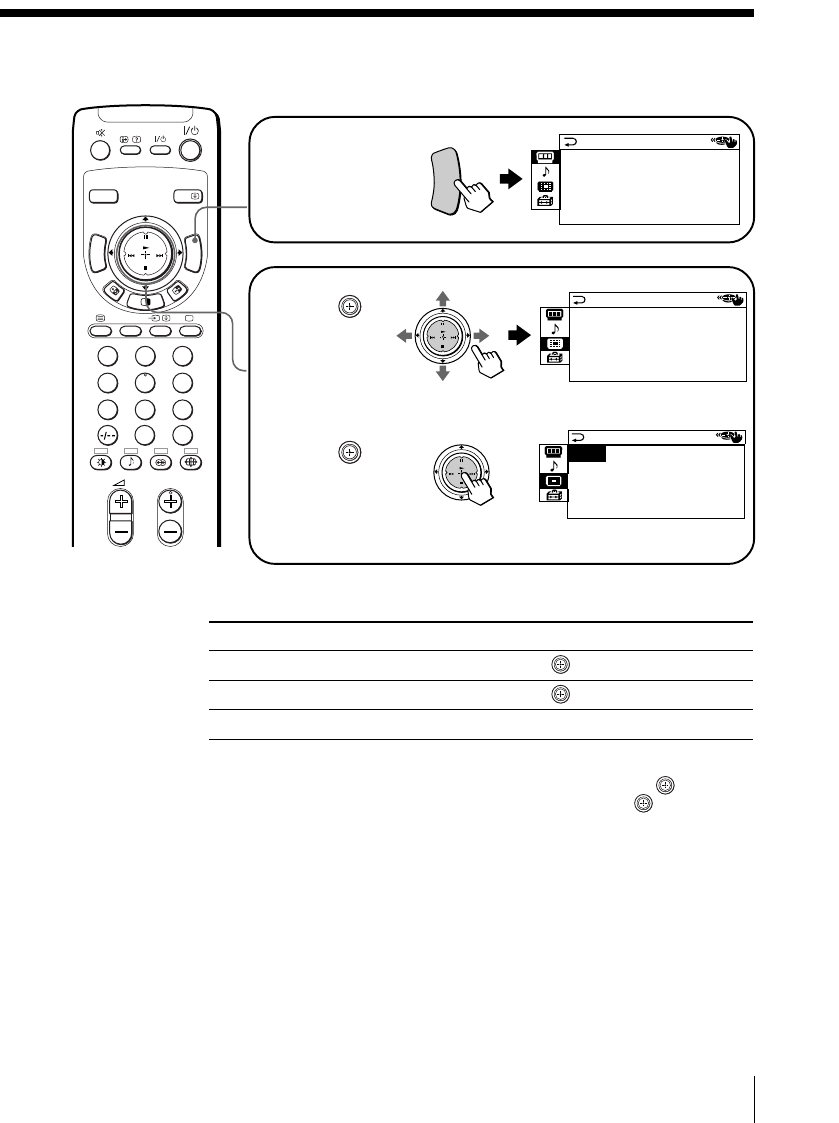
35Adjusting Your Setup (MENU)
VIDEO
DRC-MF
HD/DVD
123
456
78
0
9
JUMP
PROG
A/B
PROG
INDEX
MENU
T
W
I
N
P
R
O
G
+
T
W
I
N
P
R
O
G
–
How to use the menu
Press MENU to
display the menu.
To
Adjust the setting value
Move to the next/previous menu level
Cancel the menu
Other menu operations
Tips
• If you want to exit from Menu level 2 to Menu level 1, move up or
down until the return icon (3) is highlighted, then press .
• The MENU, ENTER, and 2 +/– (up/down) buttons on the projection TV
can also be used for the operations above.
Note
• If more than 60 seconds elapse between entries, the menu screen
automatically disappears.
Press/Move
Move up, down, left or right.
Move left or right.
Press MENU.
Move the button
joystick ( ) up,
down, left or
right to select
the desired item.
Press the button
joystick (
) to
confirm the
selection and/or
go to the next
level.
PICTURE
DRC-MF: DRC1250
PICTURE MODE: DYNAMIC
3D-NR: ON
WIDE MODE: OFF
GAME MODE: OFF
MENU
MULT I P I CTURE
TWIN: OFF
SWAP
PROGRAM INDEX
T
W
I
N
P
R
O
G
+
T
W
I
N
P
R
O
G
–
T
W
I
N
P
R
O
G
+
T
W
I
N
P
R
O
G
–
MULT I P I CTURE
TWIN: OFF
SWAP
PROGRAM INDEX


















