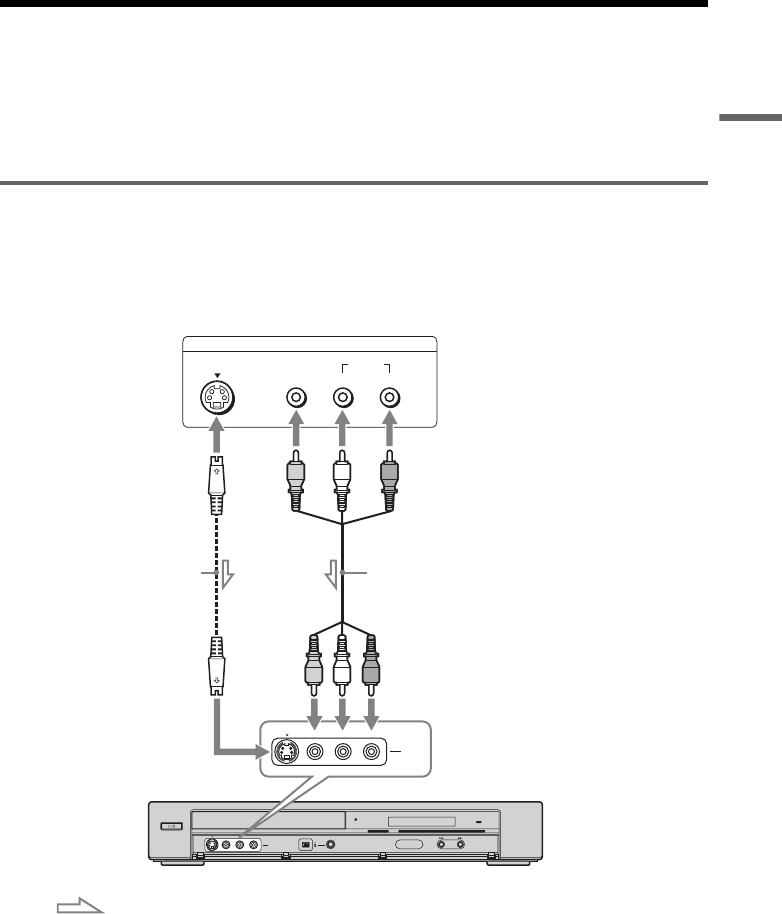
27
Hookups and Settings
Connecting a VCR or Similar Device
After disconnecting the recorder’s power cord from an AC outlet, connect a VCR or similar recording
device to the LINE IN jacks of this recorder. See also the instruction manual supplied with the connected
equipment.
If you connect equipment that has a timer function, you can use the Synchro Rec function (page 51). In
this case, connect the equipment to the LINE 1 IN jacks (page 13).
Connecting to the LINE 2 IN jacks on the front panel
Connect a VCR or similar device to the LINE 2 IN jacks of this recorder. If the equipment has an S video
jack, you can use an S video cord (not supplied) instead of the yellow (video) plug of the audio/video cord.
Do not connect to the S VIDEO and yellow VIDEO jacks at the same time.
You can connect a second DVD player and record DVDs.
z Hints
• When the connected equipment outputs only monaural sound, connect an audio cord to the white LINE IN AUDIO L
(mono) jack.
• To record from connected equipment, select an input source (LINE1 or LINE2) to match the jack you connected to
(page 54).
HDMI
DV IN
L(MONO) AUDIO RVIDEOS VIDEO
LINE-2 IN
ONE-TOUCH DUBBING
S VIDEO
AUDIO
LR
VIDEO
OUTPUT
L(MONO) AUDIO RVIDEOS VIDEO
LINE-2 IN
VCR, etc.
S video cord
(not supplied)
Audio/video cord
(not supplied)
DVD recorder
to LINE 2 IN
: Signal flow
,continued


















