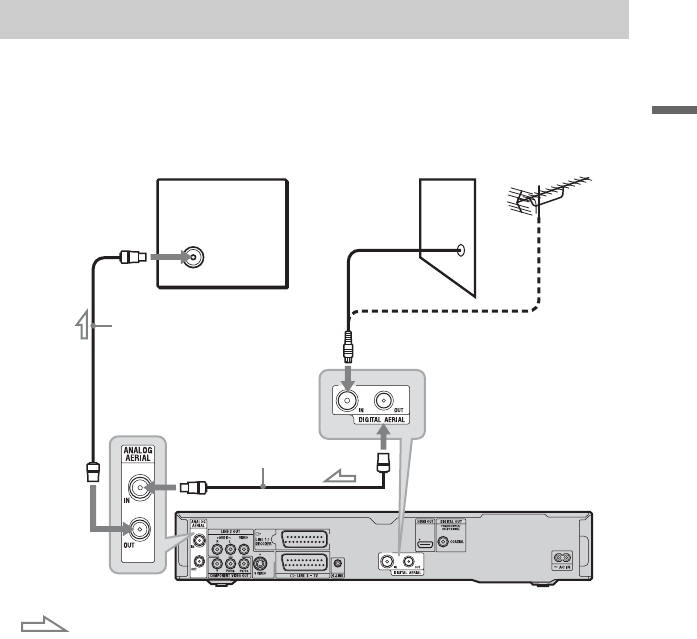
19
Hookups and Settings
This recorder has separate built-in TV tuners for terrestrial digital and terrestrial analogue TV
broadcasts. Use this hookup if you want to view both Freeview and analogue terrestrial
broadcastings.
With this hookup, you can record any programme position by selecting the programme
position on the recorder.
* Aerial cable is supplied for some models.
1 Disconnect the aerial cable from your TV, and connect it to the DIGITAL AERIAL IN
jack on the rear panel of the recorder.
2 Connect the DIGITAL AERIAL OUT jack and the ANALOG AERIAL IN jack using the
supplied short aerial cable.
3 Connect the ANALOG AERIAL OUT jack of the recorder to the aerial input of your TV
using the supplied long aerial cable.
B: Receiving Freeview and analogue terrestrial broadcastings
DVD recorder
TV
to aerial input
to DIGITAL
AERIAL IN
to DIGITAL
AERIAL OUT
Aerial cable
(short, supplied)*
: Signal flow
Wall
to ANALOG
AERIAL OUT
to ANALOG
AERIAL IN
Aerial cable (long, supplied)
,continued


















