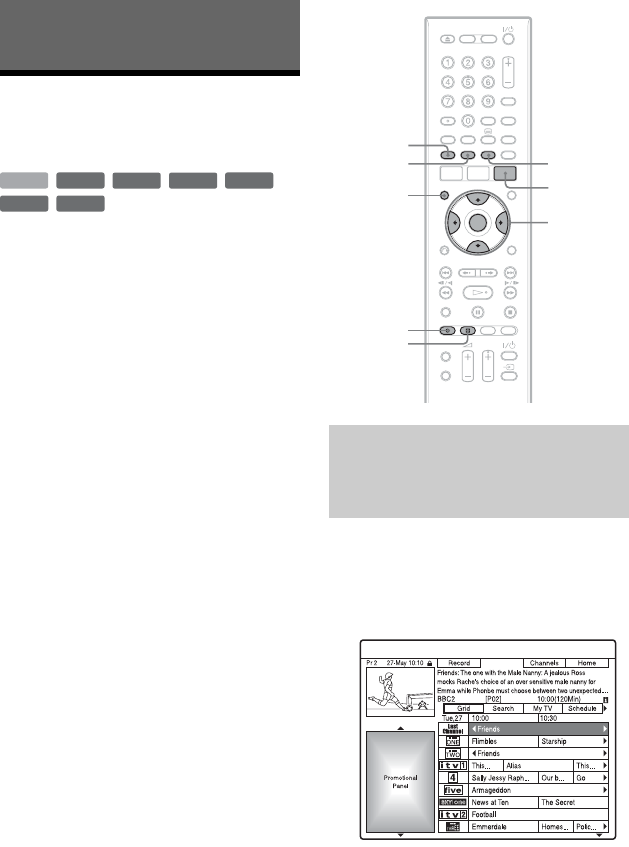
66
Recording (For analogue
broadcasting)
Timer Recording (GUIDE
Plus+/Manual)
You can set the timer for a total of 32
programmes (8 programmes when using the
VPS/PDC function), up to 30 days in
advance.
Methods to set the timer include:
• One Button Recording (GUIDE Plus+
system)
• Setting the timer manually (GUIDE Plus+
system)
Before you start recording…
• Check that the disc has enough available
space for the recording (page 43). For the
HDD, DVD+RWs, and DVD-RWs, you
can free up disc space by erasing titles
(page 82).
• Adjust the recording picture quality if
necessary (page 120).
• Turn on the set top box receiver and
connect the set top box controller, when
the recorder is connected to a set top box
receiver and you want to record using the
GUIDE Plus+ system.
b Note
Do not operate your set top box receiver just
before or during a timer recording. This may
prevent the accurate recording of a programme.
You can use the GUIDE Plus+ system to set
the timer to record a programme up to seven
days in advance.
1 Press GUIDE.
2 Select a programme using </M/m/
,.
+
RW
-
RWVR
-
RW
Video
-
RVR
+
R
HDD
-
R
Video
One Button Recording (GUIDE
Plus+ (in areas with GUIDE
Plus+ service only))
</M/m/,,
ENTER
x REC
STOP
GUIDE
z REC
Yellow button
Green button
Red button
TIMER


















