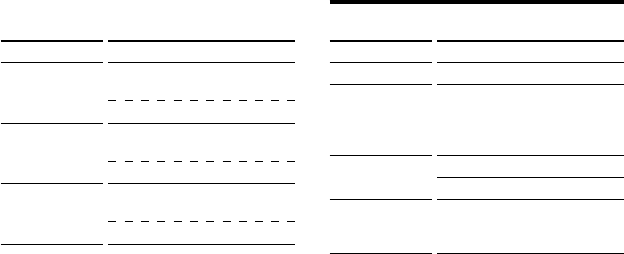
62
GB
Table of Preset Functions
(continued)
KEY DISPLAY
>
(PROGRAM +)
.
(PROGRAM –)
A/B
FUNCTION
To proceed to the next
location or song
Channel up
To proceed to the previous
location or song
Channel down
To decide the distance
between A and B
To select the deck
* To avoid accidental recording, the REC key
does not work unless pressed for more than
1 second (factory setting). To change this
setting, see ”Adjusting the beam interval to
avoid key misoperation” on page 51.
KEY DISPLAY
1
1 – 9, 0, ENTER
PROGRAM +/–
RECALL
CBL (Analog Cable box)
FUNCTION
To turn the power on/off
To change the channel
For example, to change to
channel 5, press 0 and 5 (or ,
press 5 and ENTER)
Channel up : +
Channel down : –
To operate JUMP,
FLASHBACK or CHANNEL
RETURN function


















