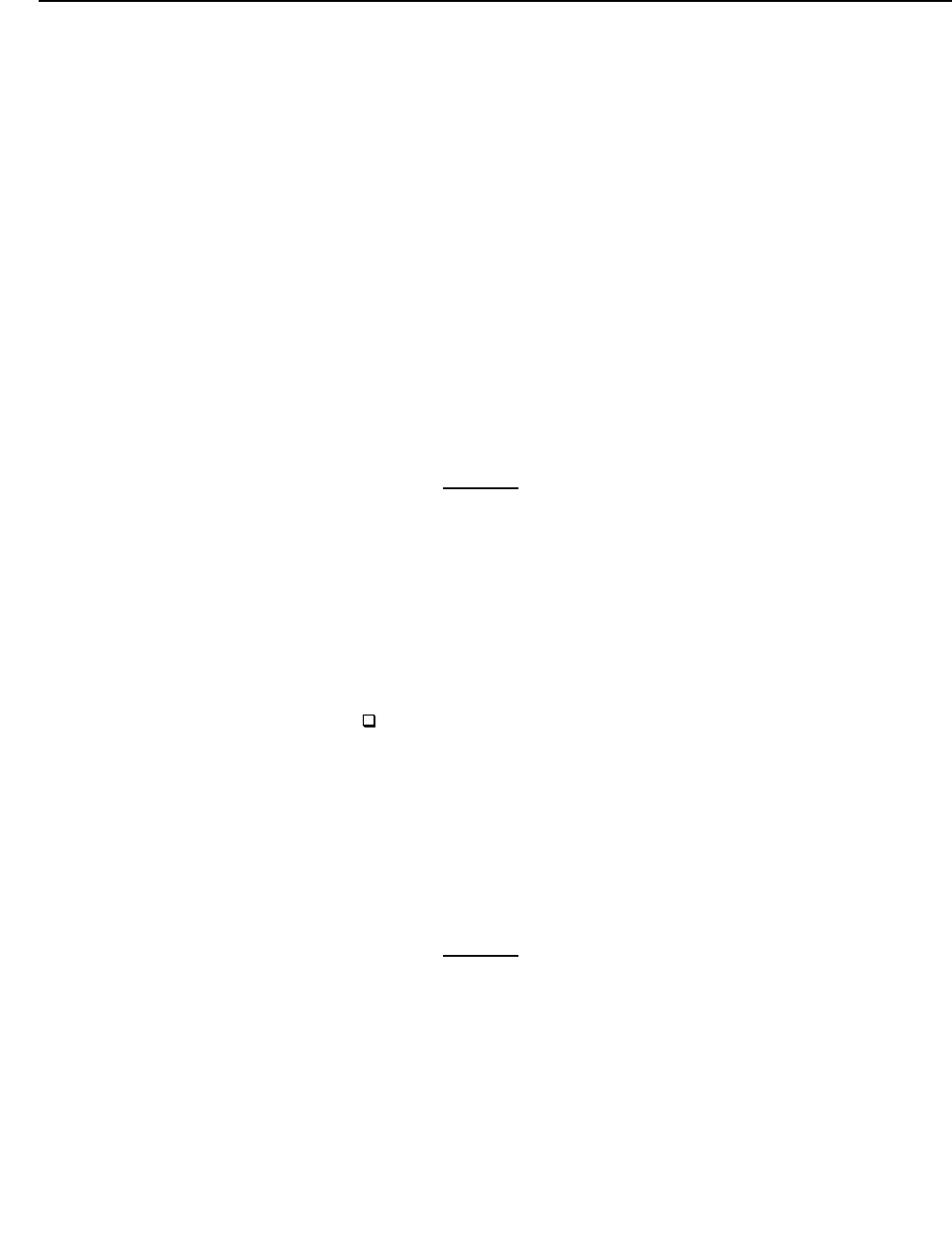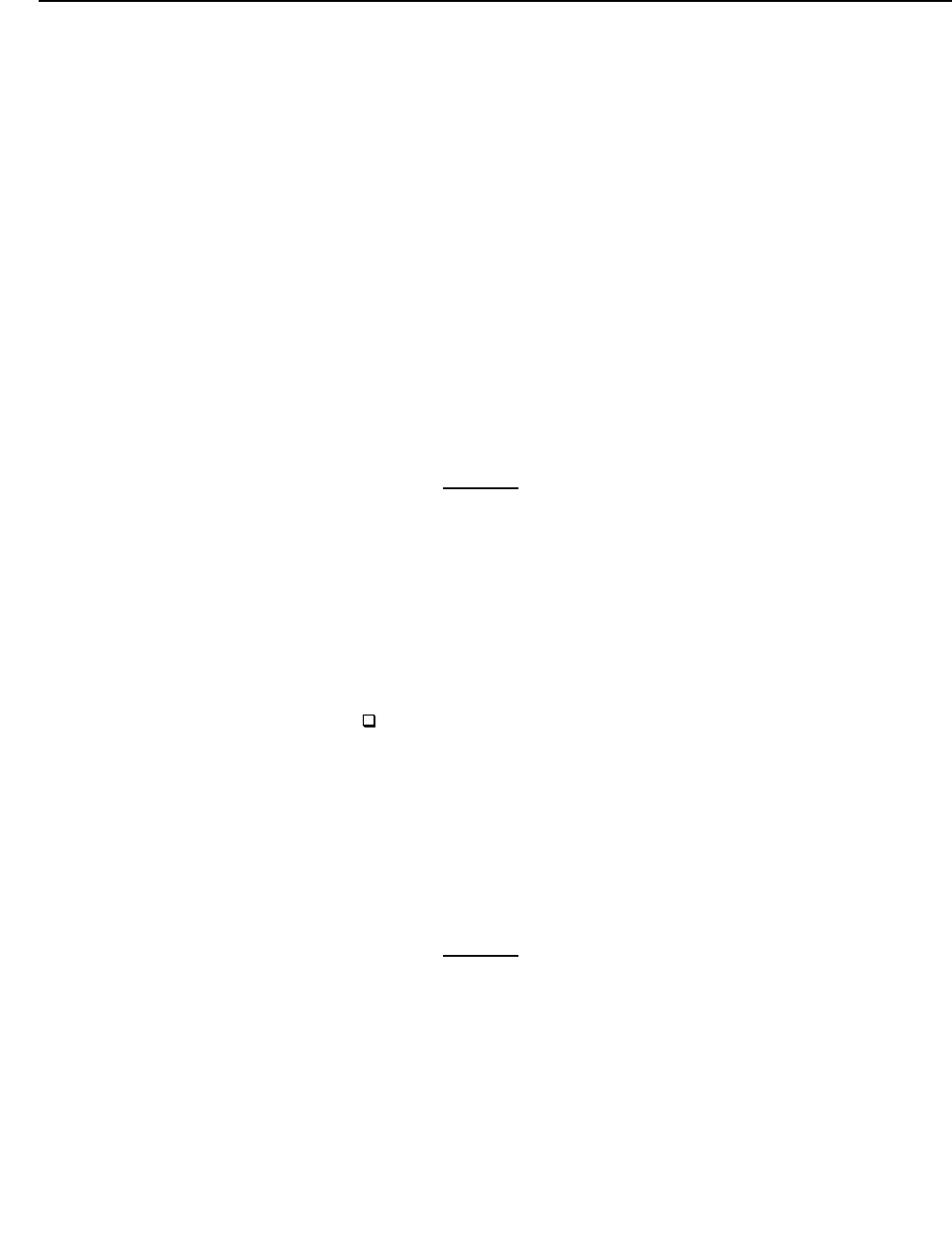
Chapter 5: Using the Options Menu 51
Using the Jump Loop Feature
Standard Jump Vs.
Jump Loop Mode
When the DSS receiver is set to Standard Jump mode, pressing the
JUMP button toggles back and forth between the two most recently
selected stations.
When the DSS receiver is set to Jump Loop mode, pressing the JUMP
button toggles among as many as 5 stations that you assign to a Jump
Loop. Once you assign a station to the Jump Loop, you can use the
JUMP button to quickly toggle through all the stations in the loop.
Using Jump Loops
To set jump stations:
1 Set the DSS receiver to Jump Loop mode, as described on page 50.
(You need to do this only the first time you create a Jump Loop.)
2 Tune to a station you want to assign to the Jump Loop.
Note
You cannot set jump stations while a program guide, menu, etc., is being
displayed.
3 Press and hold the JUMP button. A message appears, indicating
that the station has been assigned to the Jump Loop.
4 To set additional jump stations, repeat steps 2 and 3 of this
procedure.
Note
If you set more than 5 jump stations, the sixth jump station automatically
overwrites the first jump station in the loop, and so on.
To jump through the Jump Loop:
Press the JUMP button repeatedly. The stations are displayed in the
order they were set.
To clear a station from the Jump Loop:
1 Tune to the station you want to clear from the Jump Loop.
Note
You cannot clear Jump stations while a program guide, menu, etc., is being
displayed.
2 Press and hold the JUMP button. A message appears, indicating
that the station has been cleared from the Jump Loop.
3 To clear additional Jump stations, repeat steps 1 and 2 of this
procedure.
Note
Jump Loops are cleared automatically when you shut off the DSS receiver.