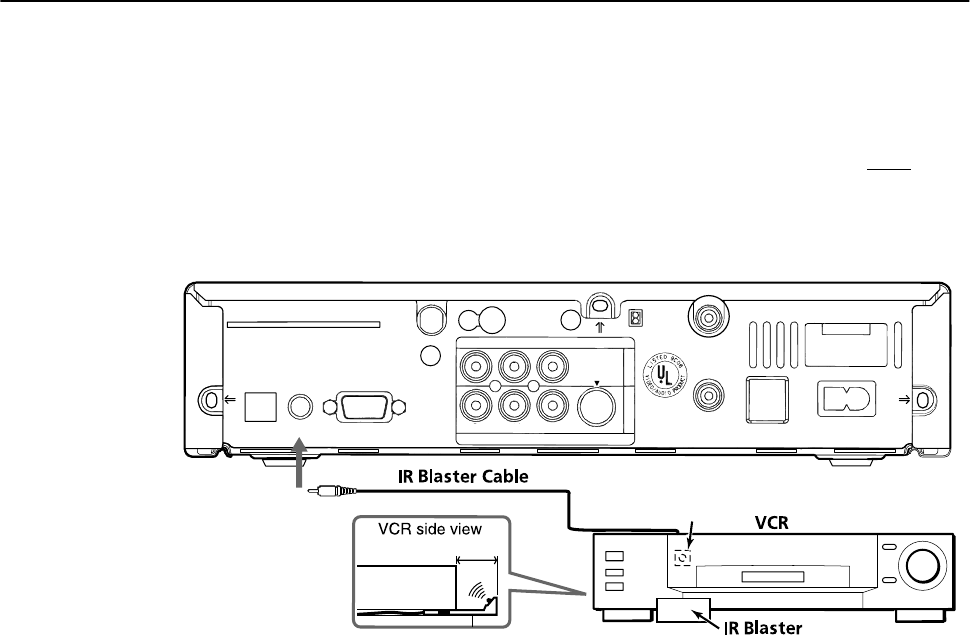
18
Connecting the IR Blaster
SAT-A4 receiver is pictured, but
connections are identical for SAT-B3.
The IR Blaster works with the Digital Satellite Receiver’s Timer
function to automatically start and stop the recording function of your
VCR.
1 Connect the IR Blaster to the Digital Satellite Receiver’s VCR
CONTROL jack. Then place the IR Blaster below and in front of the
VCR, about
1
/2 ” to 1”. For best results, place the IR Blaster directly
below the VCR’s IR receiving area.
2 Set the manufacturer, and code type of your VCR using the VCR
RECORDING Screen on page 66. This must be done for the IR
Blaster to function properly.
If the IR Blaster doesn’t seem to be
working correctly, first check that the IR
Blaster is positioned directly below the
VCR’s IR receiving area and that the
VCR’s line input is set to the
Digital
Satellite Receiver. If it’s still not working,
try this procedure again using the other
codes listed for your VCR on page 86.
3 To use the IR Blaster: 1) Set the Timer (page 35), 2) Turn
on the VCR and set the VCR’s line input to the Digital Satellite
Receiver, 3) Insert a tape, 4) Turn off the VCR.
ACCESS CARD
LOW SPEED DATA
VCR CONTROL
DIGITAL
OUT
(OPTICAL)
SATELLITE IN
RF REMOTE
R
L(MONO)
VIDEO OUT
AUDIO
VIDEO
S VIDEO
CH3
CH4
1
2
VHF/UHF IN
VHF(SAT)/UHF
OUT
TEL LINE
AC IN~
1
/
2
"
to 1
"
Digital Satellite Receiver
IR Sensor


















