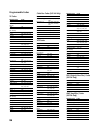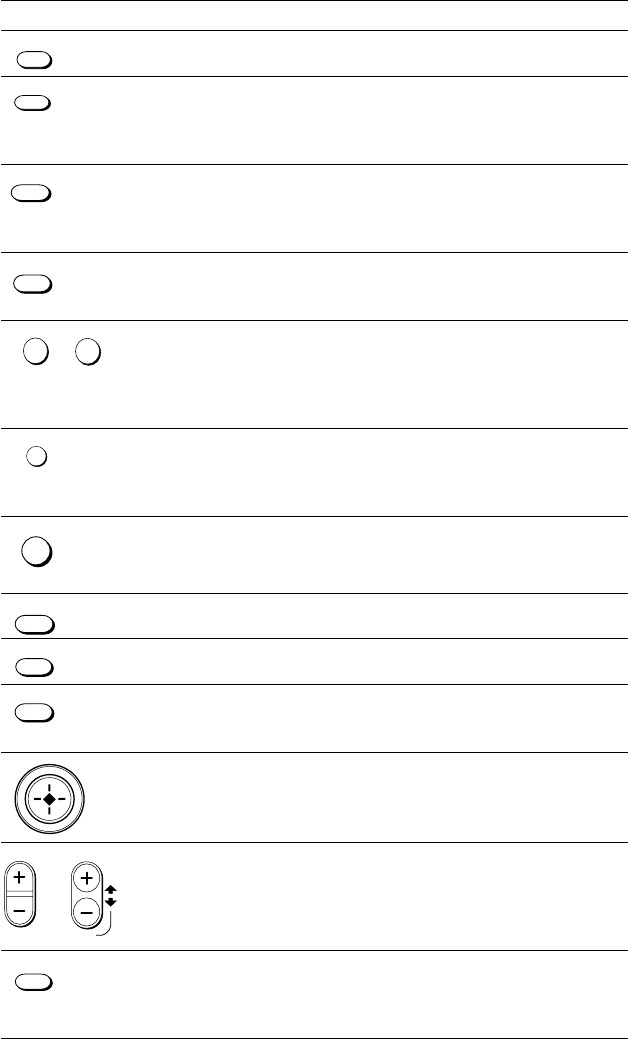
82
TV Switches the input of the TV.
SAT Switches the output of the Digital Satellite
Receiver to TV (normal TV programs), if you’ve
connected a TV cable or antenna, or to SAT
programs.
SAT
TV
SAT: Used to tune to and set stations in the Jump
Loop (SAT). See “Using the Jump Loop Feature”
on page 48 for details. TV, Cable: Tunes to the last
station you were tuned to.
SAT Used for setting up and using the Favorite
Station Guides. See “Using the Favorite Station
Guides” on page 37 for details.
SAT
TV
Cable box
Specifies the station number. SAT: In menus,
selects the menu item with the corresponding
number. Also, in some screens, used to enter
numerical values (such as a spending limit or
passcode).
SAT
TV
Toggles through the different displays of on-
screen guides (SAT) or other display (TV). See
“Using the DISPLAY Feature” on page 41 for
details.
SAT
TV
Cable box
Used with 0-9 buttons to change stations without
any delay in tuning.
SAT Brings up the Index.
SAT Brings up the Category Guide.
SAT Brings up the Custom Guide. If you’re already in
a program guide, pressing GUIDE repeatedly
brings up future time slots in the guide.
SAT
TV
When moved forward, back, left, right, and
diagonally, highlights items in the on-screen
displays (program guides, menus, etc.). When
pressed, selects highlighted items.
SAT
TV
VOL: Increases and decreases the volume.
CH/PAGE: Moves to the next (+) or previous (-)
station during normal viewing. In SAT program
guides and some setup screens, these buttons
page through the on-screen displays.
SAT
TV
Clears all on-screen displays, including program
guides, menus, etc. If you press EXIT before you
complete your selections, the previous selections
are restored.
Button Operates Description
TV/VIDEO
TV/SAT
JUMP
FAVORITE
0
9
to
DISPLAY
ENTER
INDEX
CATEGORY
GUIDE
CH
PAGE
VOL
EXIT