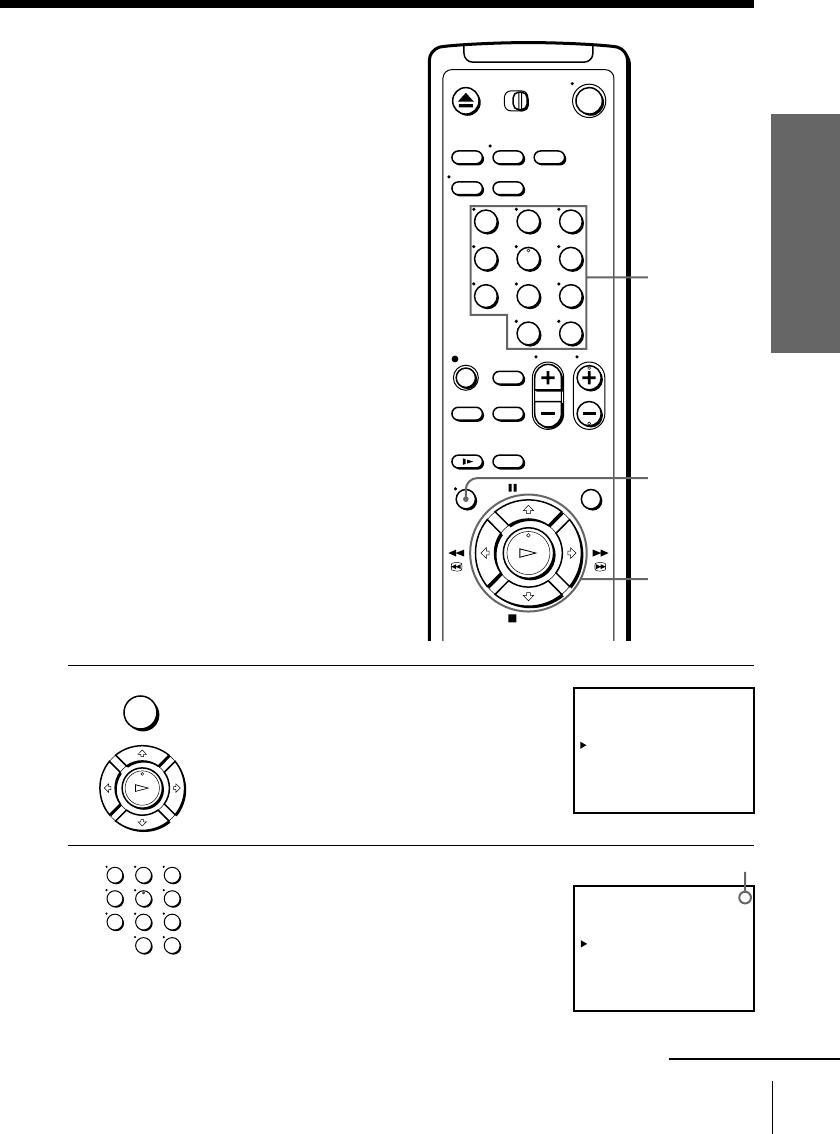
23
Getting Started
Getting Started
If the picture is not clear
Normally, the Auto Fine Tuning (AFT)
function automatically tunes in channels
clearly. If, however, the picture of a
channel is not clear, you can also use the
manual tuning function.
1 Press MENU and select TUNER PRESET,
then press OK.
2 Press the number buttons to select the
channel you want to fine-tune, then press
ENTER.
Selected channel
Number
buttons,
ENTER
MENU
OK
>/./?//
123
456
789
0
• MENU
OK
PLAY
continued
123
456
789
0
TUNER PRESET CH1
ANTENNA / CABLE
AUTO PRESET
MANUAL SET
AFT
FINE TUNING
ANT
ADD
ON
•
•
•
CABLE
ERASE
OFF
TUNER PRESET CH5
ANTENNA / CABLE
AUTO PRESET
MANUAL SET
AFT
FINE TUNING
ANT
ADD
ON
•
•
•
CABLE
ERASE
OFF


















