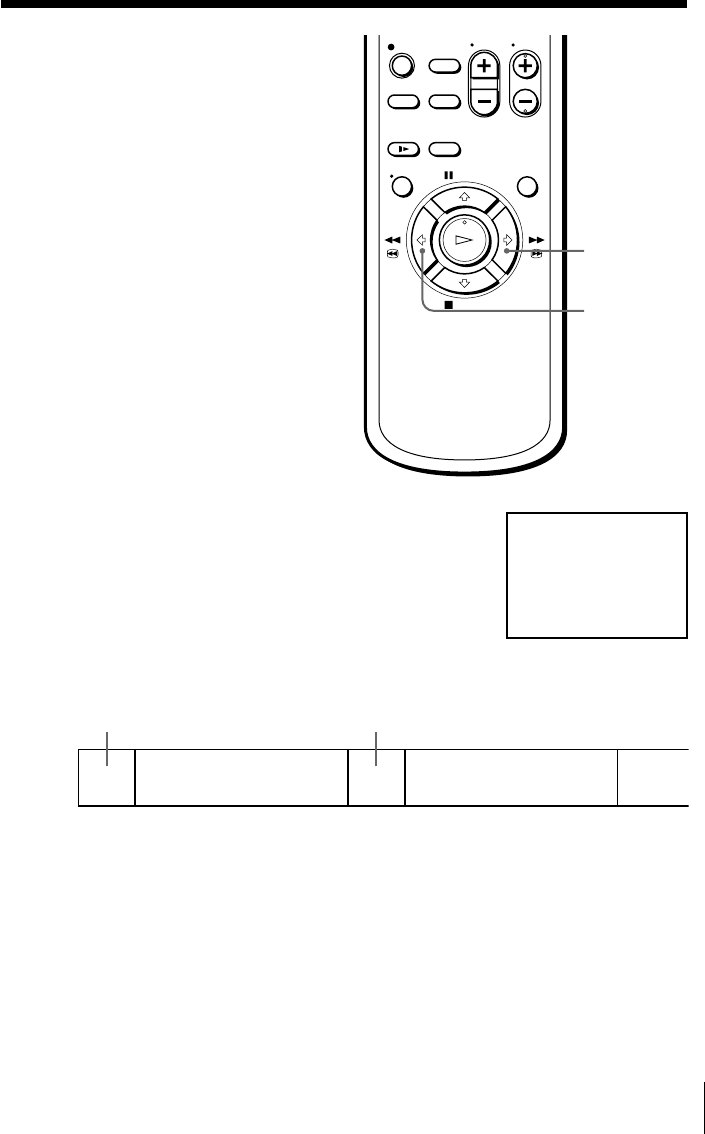
37
Additional Operations
Skip-searching
automatically
You can spot check a whole tape quickly.
At intervals, the VCR skips playback
while searching forward or backward.
Hold ) # FF (or 0 3 REW) down more
than two seconds during stop. “SKIP” appears on
the TV screen.
The VCR searches forward (or backward) for
about two minutes on the counter, then fast-
forwards (or rewinds) for about ten minutes on
the counter. The VCR repeats this operation until
it stops at the end (or beginning) of the tape.
To cancel skip-search
Press · PLAY or p STOP.
Note
• The VCR automatically fast-forwards (or rewinds) any portion with no recording.
search forward
search forward
) fast-forward
) # FF
0 3 REW
#
#) fast-forward
SKIP


















