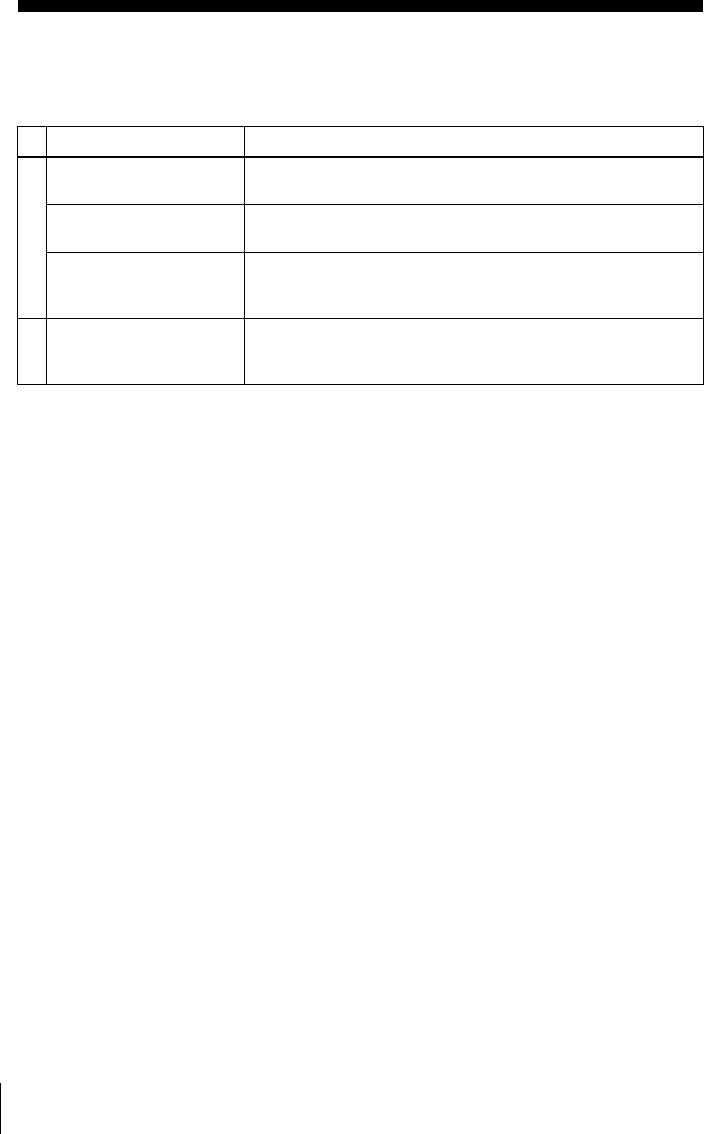
86
Troubleshooting
Additional Information
Troubleshooting
If you have any questions or problems not covered below, please consult your nearest Sony
service facility.
Symptom Remedy
Power
The ?/1 ON/STANDBY
switch does not function.
• Connect the mains lead to the mains securely.
The power is turned on but
the VCR does not operate.
• Moisture condensation has occurred. Turn the power off, unplug
the mains lead and leave the VCR to dry for over three hours.
The VCR is plugged in but
the display window remains
dark.
• Set POWER SAVE to OFF (see page 79).
Clock
The clock has stopped and
“–:– –” appears in the
display window.
• The clock stops if the VCR is disconnected from the mains for
more than one hour. Reset the clock (and timer).


















