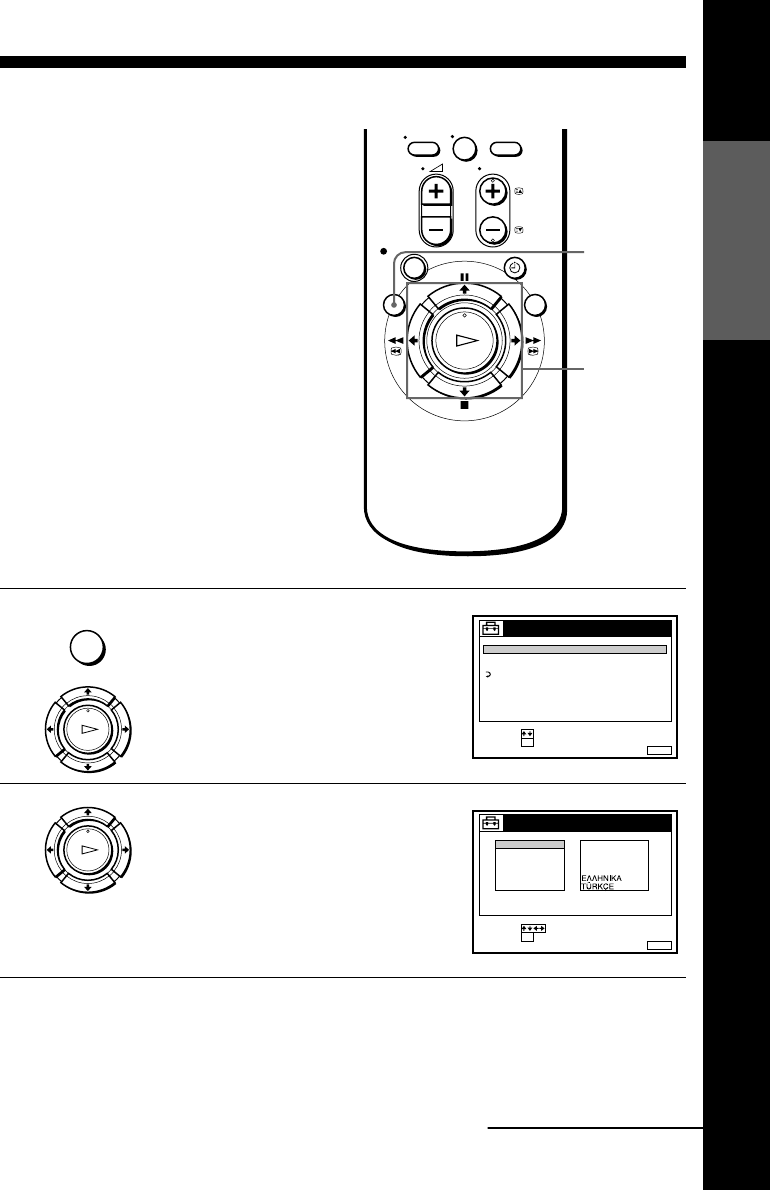
Selecting a language
Getting Started
17
Selecting a language
If you prefer an on-screen language other
than English, use the on-screen display to
select another language.
Before you start…
• Turn on the VCR and the TV.
• Set the TV to the video channel.
1
Press MENU, then press M/m to highlight
SETTINGS and press OK.
2
Press M/m to highlight LANGUAGE, then
press OK.
0
MENU
M/m/</,
OK
MENU
OK
PLAY
SET :
SELECT :
OK
MENUEXIT :
SETTINGS
RETURN
TUNER
CLOCK
LANGUAGE
OK
PLAY
SET :
SELECT :
OK
MENUEXIT :
LANGUAGE
DEUTSCH
FRANÇAIS
ITALIANO
ESPAÑOL
PORTUGUÊS
SVENSKA
SUOMI
NEDERLANDS
DANSK / NORSK
ENGLISH
continued


















