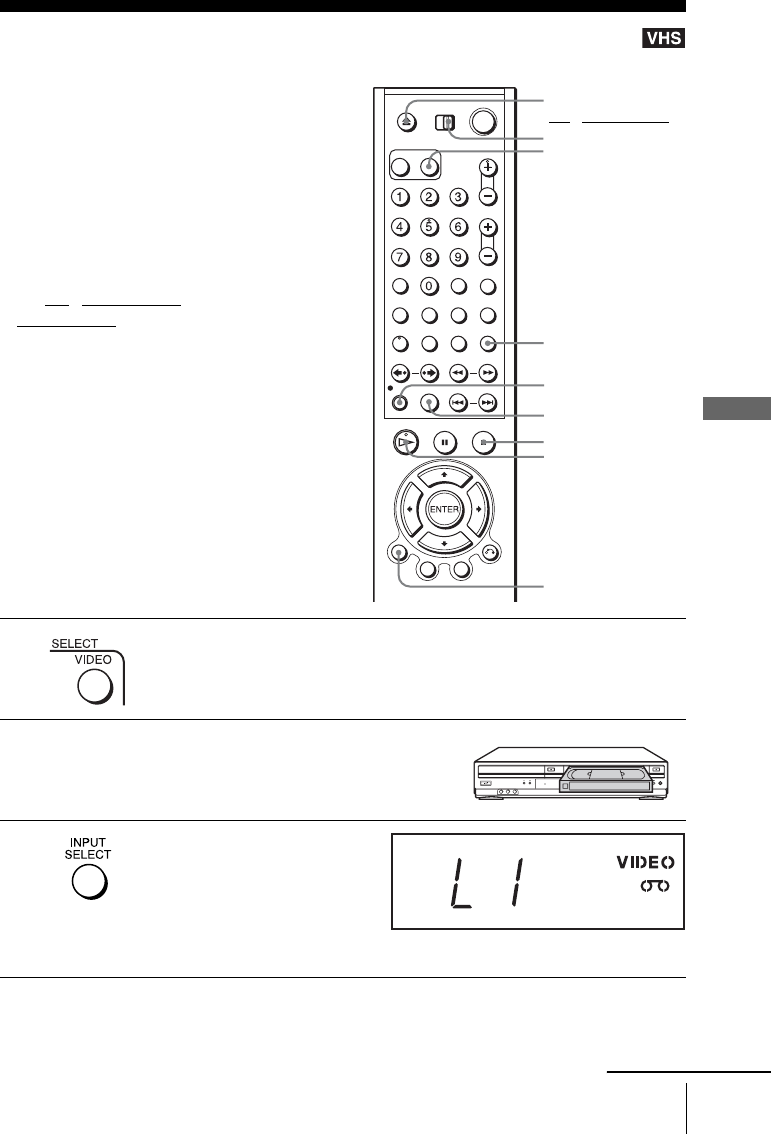
Basic Operations
35
US
Recording from a connected equipment
Recording from a connected equipment
You can record from a connected cable box
or satellite receiver. To connect cable box or
satellite receiver, see “Connecting a cable
box or satellite receiver” on page 16.
Before you start ...
• Turn on the DVD-VCR, TV and your cable
box or sattelite receiver.
• Set the TV to video input so that the signal
from the player appears on the TV screen.
•Set TV
/ DVD·VIDEO switch to
DVD·VIDEO on the remote.
• Make sure the tape is longer than the total
recording time.
1
Press SELECT VIDEO to control the VCR.
2
Insert a tape with its safety tab in place.
3
Press INPUT SELECT to select
a source connected to the LINE
IN 1 or LINE-2 IN jacks.
“L1” or “L2” appears in the
display window.
z REC
SP/EP
DISPLAY
INPUT SELECT
x STOP
H PLAY
Z
SELECT VIDEO
TV / DVD·VIDEO
switch
continued


















