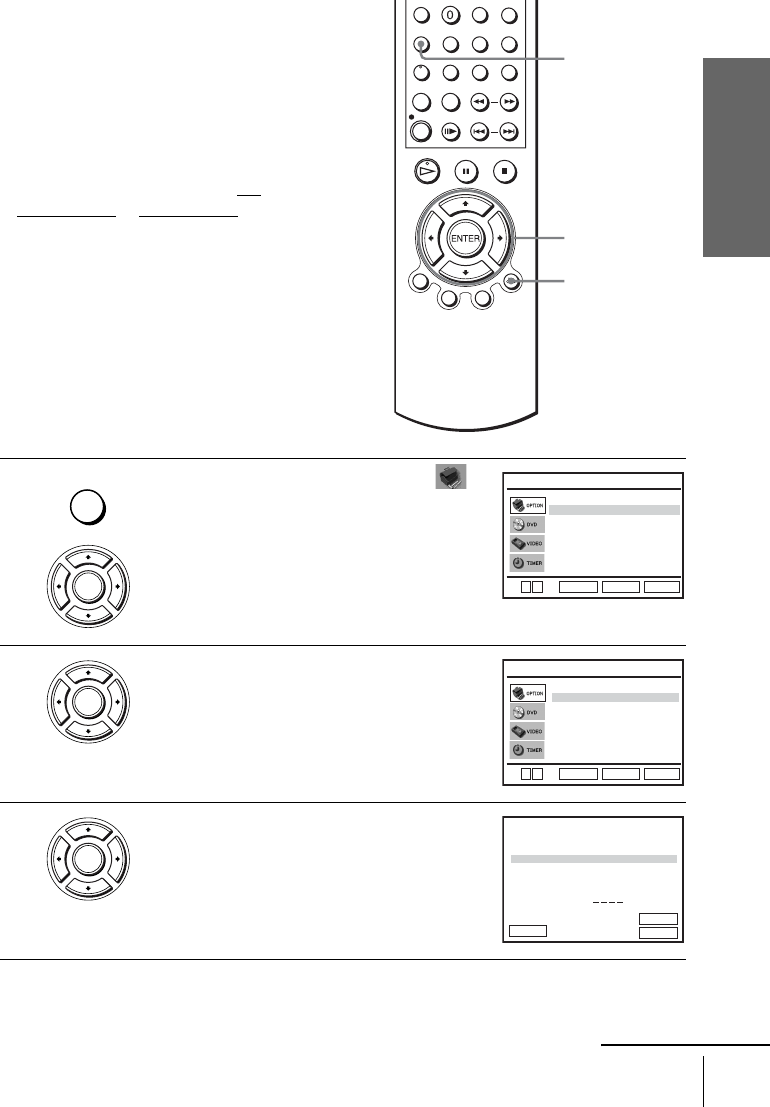
Getting Started
31
Setting the PAY-TV/Canal Plus decoder (SLV-D910N only)
Setting PAY-TV/Canal Plus channels
To watch or record PAY-TV/Canal Plus
programmes, set your DVD-VCR to receive
the channels using the on-screen display.
In order to set the channels correctly, be sure
to follow all of the steps below.
Before you start…
• Turn on the DVD-VCR and your TV.
• To control the DVD-VCR, set TV
/
DVD·VIDEO to DVD·VIDEO on the
remote (page 9).
• Set your TV to the video channel so that
the signal from the player appears on the
TV screen.
• If the DVD player is in play mode, you
cannot display the setup menu. Stop the
DVD playback.
1
Press SET UP, then press V/v to select
(OPTION), then press ENTER.
2
Press V/v to select “Install”, then press
ENTER.
The “INSTALL” menu appears.
3
Press V/v to select “Manual Setup”, then press
ENTER.
SET UP
V/v/B/b
ENTER
O RETURN
SET UP
ENTER
Language
Install
Auto Power Off
Screen Messages
User Set
Clock
:English
[ Off ]
[ On ]
RETURN
OPTION
SET UP
ENTER
v
V
ENTER
Manual Setup
Auto Setup
TV System
RETURN
INSTALL
SET UP
ENTER
v
V
Video Output CH
[
CH32
]
[
K
]
ENTER
PR
2
1
3
4
5
CH
029
027
030
032
NAME
LMN –
AAB –
CDE –
I J K –
DEC
OFF
OFF
OFF
OFF
RETURN
TV STATION TABLE
ENTER
CLEAR
SWAPPING :
DELETE :
V
v
B
033 OFF
continued


















