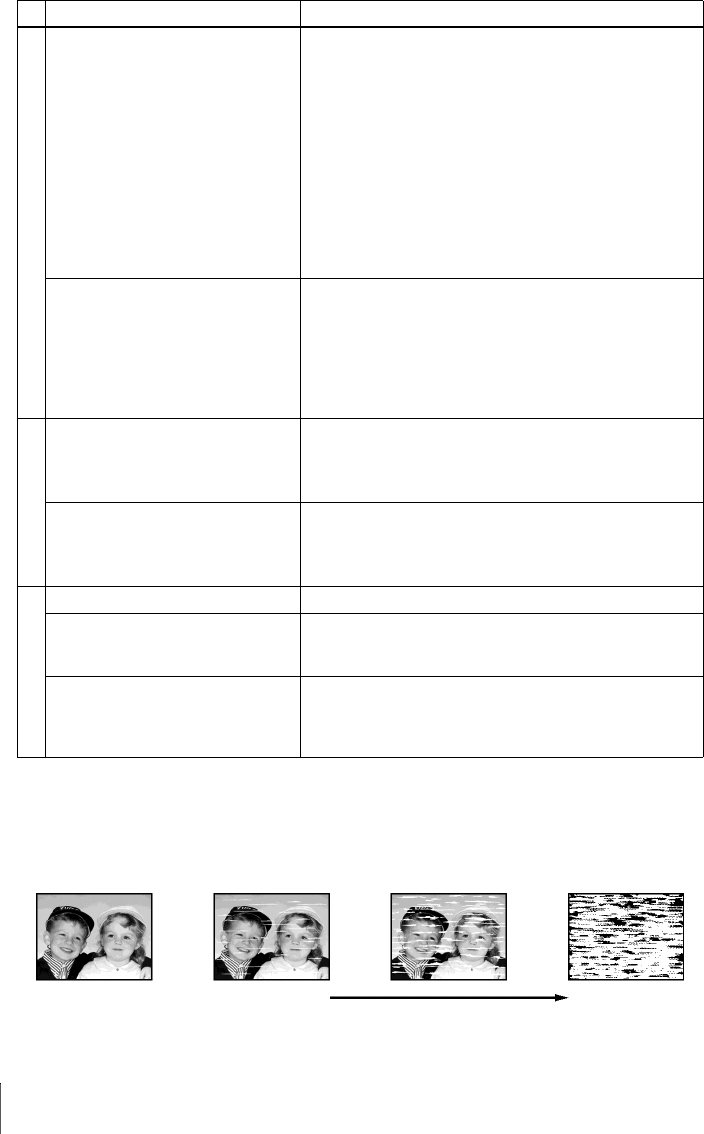
116
Troubleshooting
Timer recording
The timer does not operate. • Check that the clock is set.
• Make sure a tape has been inserted.
• Check that the safety tab has not been removed.
• Make sure the tape is not at its end.
• Make sure a programme has been set for timer recording.
• Make sure your timer settings are past the current time.
• Check that the decoder is turned on.
• Check that the satellite tuner is turned on.
• The clock stops if the DVD-VCR is disconnected from
the mains for more than one minute. Reset the clock and
timer.
• Turn the power off and unplug the mains lead.
The VPS/PDC function does not
operate properly.
• Check that the clock and the date are set correctly.
• Check that the VPS/PDC time you set is the correct one
(there might be a mistake in the TV programme guide). If
the broadcast you wanted to record did not send the good
VPS/PDC information, the VCR will not start recording.
• If the reception is poor, the VPS/PDC signal might be
altered and the VCR might not start recording.
Canal Plus
You cannot watch Canal Plus
programmes when the VCR is in
standby mode.
• Check that “DEC” is set to “OUI” for this channel in the
“LISTE STATIONS TV” menu.
• Make sure the Canal Plus PERITEL cable is plugged
securely.
A Canal Plus programme is always
recorded scrambled.
• Make sure the Canal Plus PERITEL cable is plugged
securely.
• Check that “DEC” is set to “OUI” for this channel in the
“LISTE STATIONS TV” menu.
Others
A tape cannot be inserted. • Check that a tape is not already in the tape compartment.
The selected input line connector
number does not appear in the
display window.
• Press INPUT SELECT to display the connected line.
The VCR mechanism needs to be
cleaned.
• Clean the cabinet, panel and controls with a dry, soft
cloth, or a soft cloth slightly moistened with a mild
detergent solution. Do not use any type of solvent, such
as alcohol or benzine.
Symptom Remedy
Symptoms caused by contaminated video heads
•Normal picture •Unclear picture•Rough picture
initial
contamination
terminal
•No picture (or
black & white
screen appears)


















