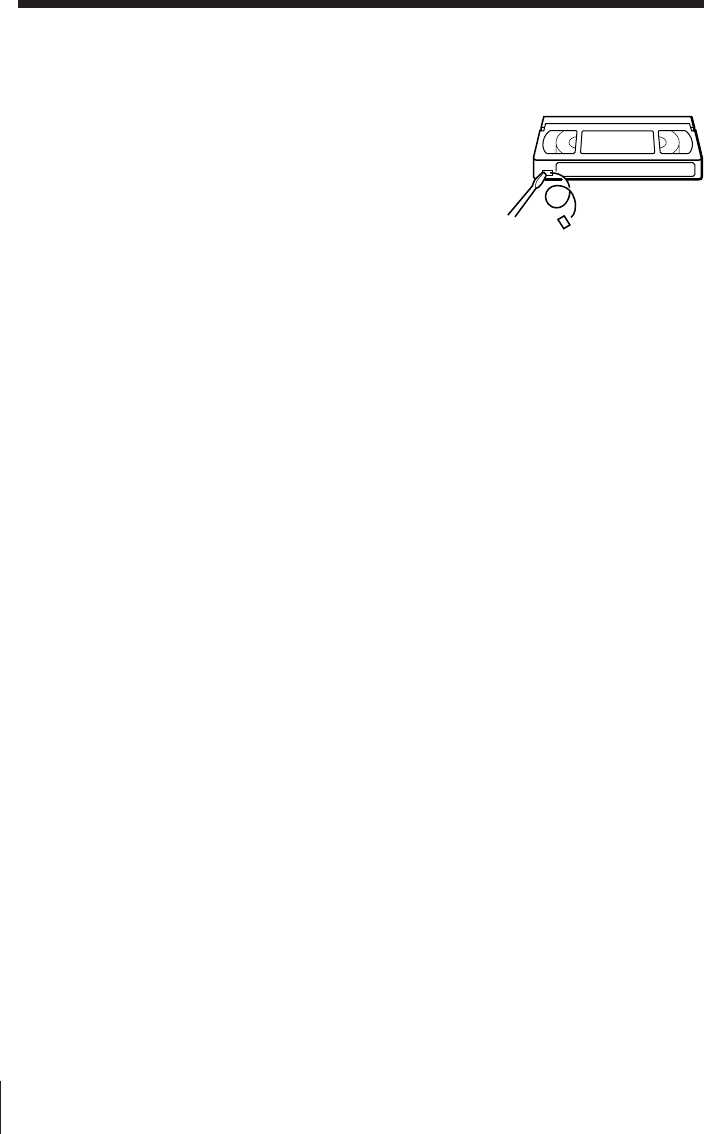
Basic Operations
20
To save a recording
To prevent accidental erasure, break off the safety
tab as illustrated. To record on a tape again, cover
the tab hole with adhesive tape.
Tip
• The display appears on the TV screen indicating information about the tape, but the
information won’t be recorded on the tape.
Notes
• Do not turn off the TV nor change the programme position during recording.
• When the KARAOKE ON/OFF switch is set to ON, the unit displays the karaoke
information (page 25).
• Make sure the audio/video output of your TV is connected to the LINE-1 IN jacks
of the unit.
• Make sure CONNECT L1 in the SET UP MENU is set to TV.
• To record stereo or bilingual programmes, the connected source must have audio
left/right output jacks.
• When you play back a tape recorded in the PAL or MESECAM colour system,
streaks may appear even if the COLOR SYSTEM switch is set to PAL/MESECAM.
If so, select the colour system, PAL or MESECAM in the PAL/MESECAM option of
the SET UP MENU. (For details, see page 34.)
Safety tab
Recording TV programmes (continued)


















