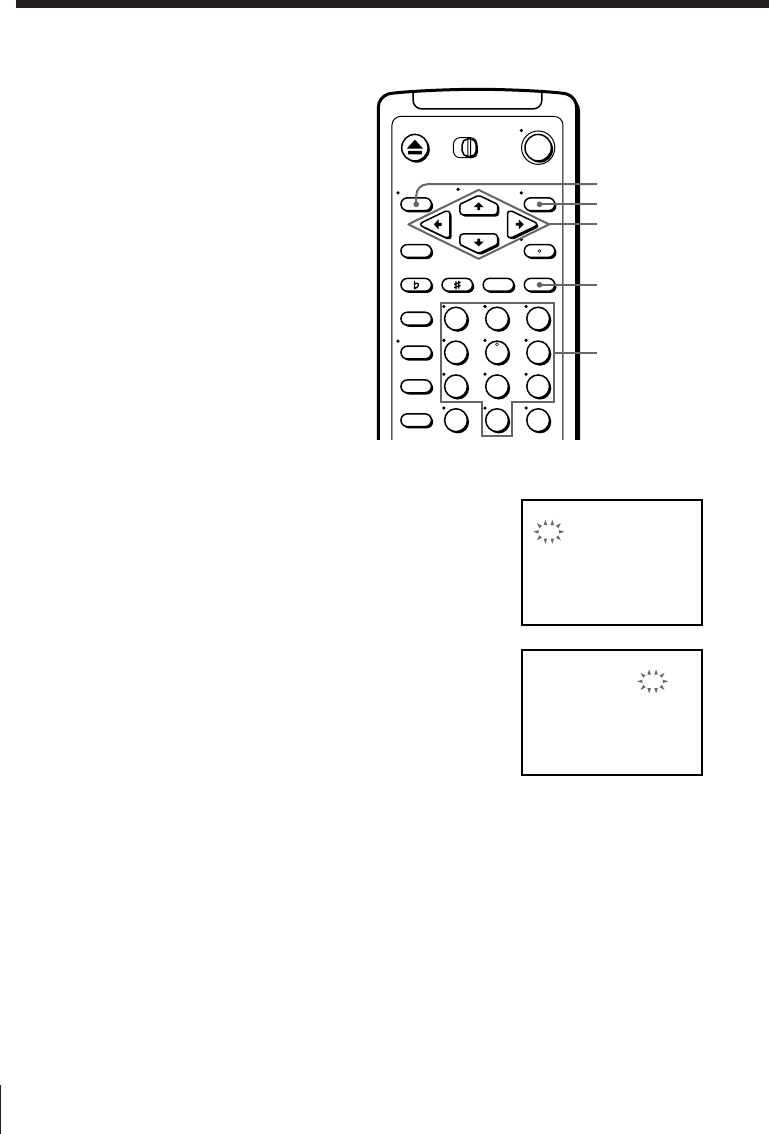
Additional Operations26
Karaoke sing-along (continued)
MENU
CURSOR
>/./?//
EXECUTE
K. PROG
Before you start...
• Turn on your TV and set it to
the video channel.
• Select the search mode, AMS
or INDEX in the SET UP
KARAOKE menu. For details,
“Selecting the AMS or index
function” on page 30.
1 Insert a tape and set KARAOKE ON/OFF on the unit to ON.
2 Press K. PROG.
3 Press the number buttons to select up to ten
songs in the order you want.
For single-digit numbers, first press “0”
then the song number. To correct a song
number, press CURSOR ? to return to that
number and reset it.
4 Press EXECUTE.
The tape automatically rewinds to the beginning, and playback starts in
the order you selected. While the unit searches for a song, the song
number flashes in the display window.
To stop playing
Press p STOP.
To change the programme order
Press p STOP and repeat steps 2 through 4 above.
Number
buttons
Playing a tape in a
programmed order
(Karaoke Program)
You can sing songs in the order
you want.
123
456
789
0
KARAOKE PROGRAM AMS
•
NoPLAY
–– b –– b –– b –– b ––
–– b –– b –– b –– b ––
––
b
SELECT :
SET :
[ 0 – 9 ]
[ EXECUTE ]
KARAOKE PROGRAM AMS
NoPLAY
14 b 8 b 2 b –– b ––
–– b –– b –– b –– b ––
––
b
SELECT :
SET :
[ 0 – 9 ]
[ EXECUTE ]


















