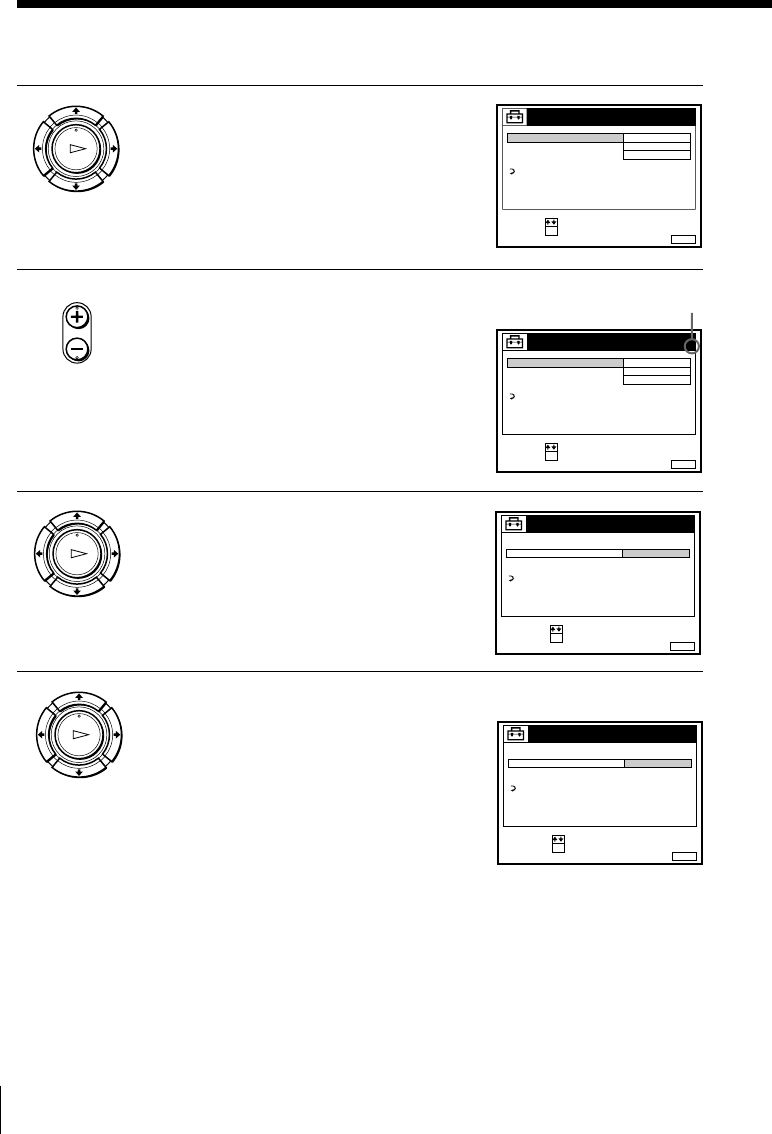
Getting Started20
Manual setup –– Presetting channels (continued)
7 Press >/. repeatedly until the channel you want is displayed.
The channels appear in the following
order:
• VHF IA - IJ, SA10 - SA13 (SLV-SE70EX
only)
• UHF B21 - B69
• CATV S1 - S20 (SLV-SE70EX only)
• HYPER S21 - S41 (SLV-SE70EX only)
• CATV S01 - S05 (SLV-SE70EX only)
If you know the number of the channel you want, press the
programme number buttons. For example, for channel 5, first press
“0” and then press “5.”
OK
PLAY
Selected programme
position
4 SLV-SE70EX only:
Press >/. to highlight NORMAL, then
press OK.
To preset CATV (Cable Television)
channels, select CATV.
5 Press PROG +/– to select the
programme position.
6 Press >/. to highlight CHANNEL SET,
then press OK.
OK
PLAY
OK
PLAY
• PROG
SET :
SELECT :
OK
MENUEXIT :
TUNER
C
AAB12
PROG. 1
NORMAL / CATV
CHANNEL SET
AFT
FINE TUNING
NORMAL
ON
RETURN
SET :
SELECT :
OK
MENUEXIT :
TUNER
C
AAB12
PROG. 4
NORMAL / CATV
CHANNEL SET
AFT
FINE TUNING
NORMAL
ON
RETURN
MENUEXIT :
TUNER
C
AAB12
PROG.
NORMAL / CATV
CHANNEL SET
AFT
FINE TUNING
RETURN
4
CONFIRM :
SELECT :
OK
MENUEXIT :
TUNER
C
27
PROG.
NORMAL / CATV
CHANNEL SET
AFT
FINE TUNING
RETURN
4
CONFIRM :
SELECT :
OK


















