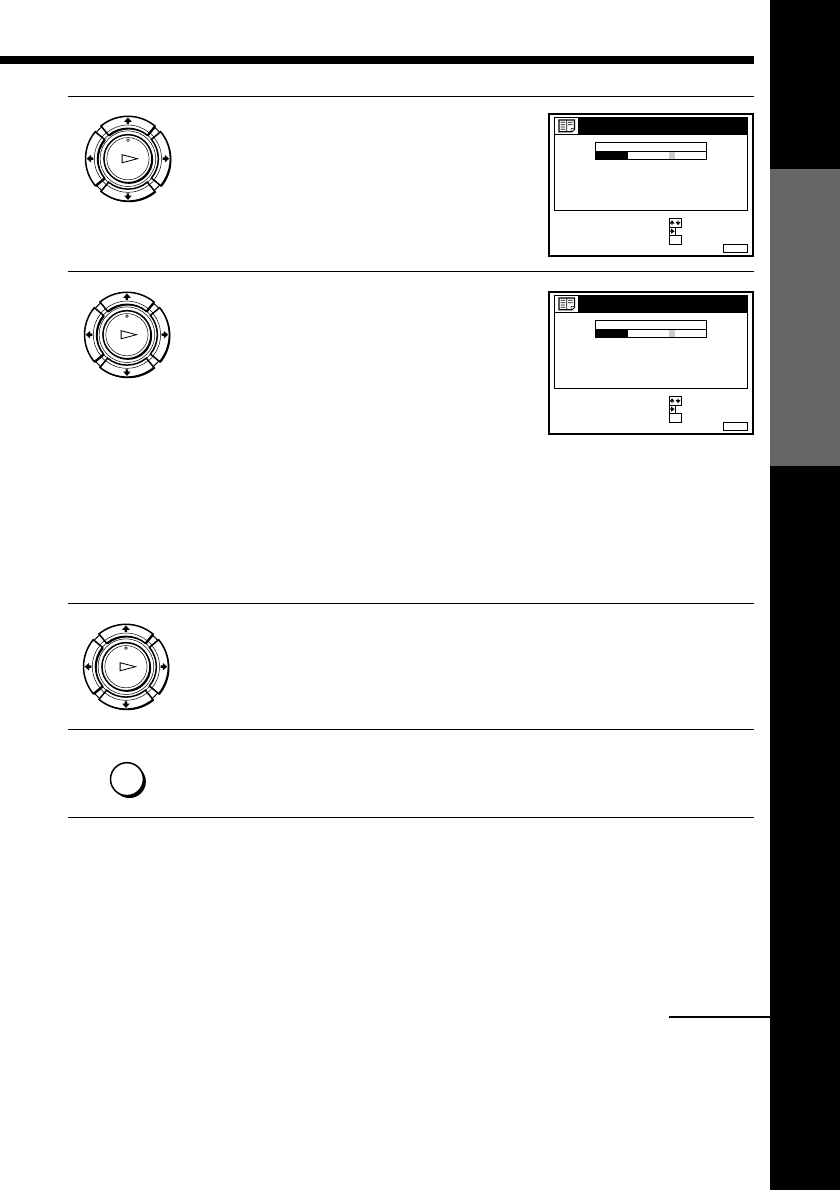
Getting Started
Getting Started
25
continued
OK
PLAY
MENU
OK
PLAY
OK
PLAY
MENUEXIT :
CHANNEL LIST
CONFIRM OK
NEXT
:
:
PROG
SELECT A CHARACTER :
1
2
3
4
5
AAB
CDE
FGH
C
C
C
C
1
0
5
0
2
3
6
9
NAME
CH
C
27
MENUEXIT :
CHANNEL LIST
CONFIRM OK
NEXT
:
:
PROG
SELECT A CHARACTER :
1
2
3
4
5
CAB
CDE
FGH
C
C
C
C
1
0
5
0
2
3
6
9
NAME
CH
C
27
4 Press /.
5 Enter the station name.
1 Press >/. to select a character.
Each time you press >, the character
changes as shown below.
A n B n … n Z n a n b n … n z
n 0 n 1 n … n 9 n (symbols)
n (blank space) n A
2 Press / to set the next character.
The next space is highlighted.
To correct a character, press ?// until the character you want
to correct is highlighted, then reset it.
You can set up to 5 characters for the station name.
6 Press OK to confirm the new name.
7 Press MENU to exit the menu.
Tip
• If you want to return to the previous menu, highlight RETURN and press OK.
Note
• The menu disappears automatically if you don’t proceed for more than a few
minutes.


















