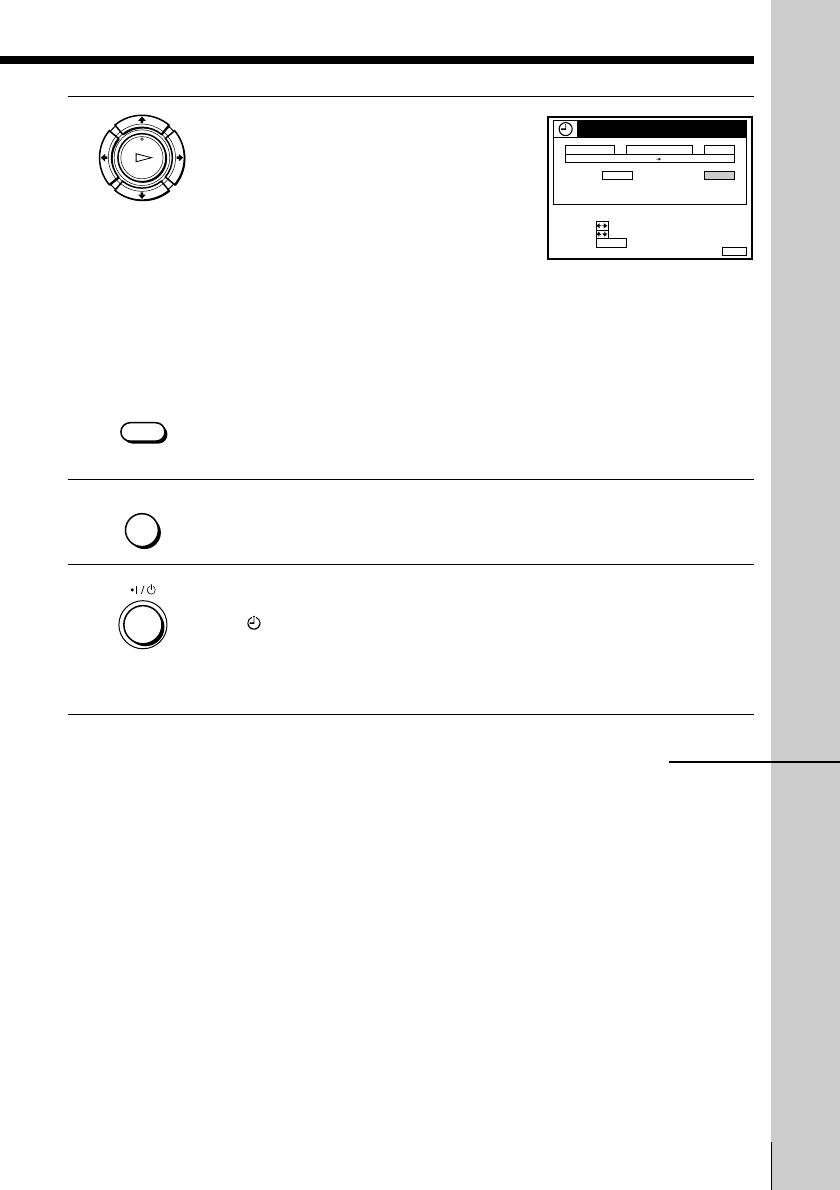
Basic Operations
Basic Operations
47
2 Set the date, start and stop times,
programme position, tape speed, and
VPS/PDC function:
1 Press / to highlight each item in turn.
2 Press >/. to set each item.
To correct a setting, press ? to return to
that setting and reset.
• To record the same programme every day or the same day every
week, see “Daily/weekly recording” on page 48.
• To use the VPS/PDC function, set VPS/PDC to ON. For details of
the VPS/PDC function, see “Timer recording with VPS/PDC
signals” on page 44.
• To record from another source connected to the LINE-1 (TV) or
LINE-2 IN (Scart) connector, press INPUT SELECT to display
“L1” or “L2” in the “PROG.” position.
3 Press MENU to exit the menu.
4 Press I/u to turn off the VCR.
The
indicator appears in the display window and the VCR
stands by for recording.
To record from another source, leave the connected equipment
switched on.
continued
OK
PLAY
INPUT SELECT
MENU
DATE
CANCEL
SET
:
:
SELECT :
CLEAR
MENUEXIT :
TIMER
SP / LP
LIST
TIME PROG.
TODAY 519:00 20:00 3
SP VPS / PDC OFF
TUE28.9


















