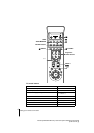6
Setting up the remote commander
filename[01GB04GET-NP0.fm] model name1[SLV-SF950N] model name2[]
[3-062-331-
12
(1)]
TV control buttons
To Press
Set the TV to standby mode
?
/
1
Select an input source aerial in or line in
t
TV/VIDEO
Select the TV’s programme position Programme number buttons,
–/– –, PROG +/–
Adjust the TV’s volume
2
+/–
Switch to TV (Teletext off)
a
(TV)
Switch to Teletext
/
(Teletext)
Select the sound AUDIO MONITOR
Use FASTEXT FASTEXT buttons
123
456
789
0
Programme
number button
s
WIDE
DISPLAY
PROG +/–
c
/
C
?
/
1
AUDIO MONITOR
t
TV/VIDEO
2
+/–
/
FASTEXT buttons
–/– –
a