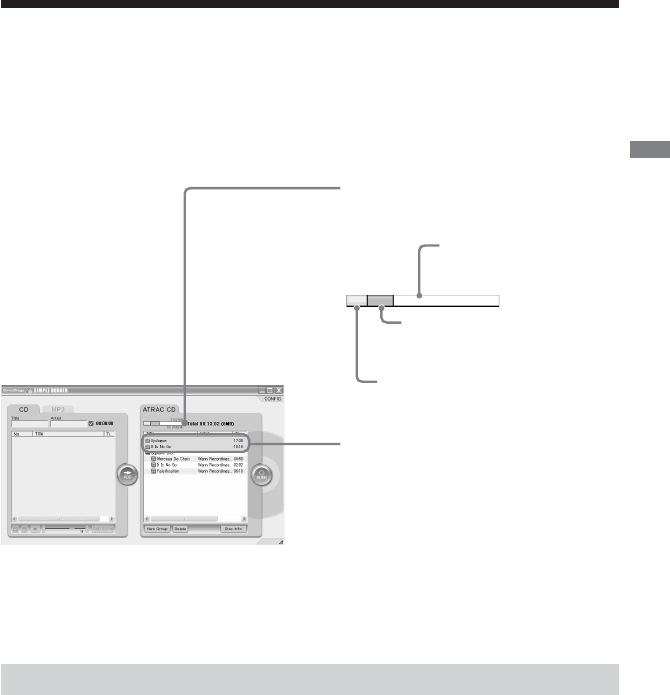
Recording on CD-Rs/RWs
19
2
Editing a disc image to be recorded
Edit the image of tracks or files (the disc image) you have made in the ATRAC CD frame.
Notes
• Once you have recorded audio data on a CD-R/RW, you cannot change it. Edit it before recording.
• You cannot play an ATRAC CD using the SonicStage Simple Burner software.
* If you want to record on an ATRAC CD on which audio data has already been recorded, insert it into the
CD-R/RW drive before editing the disc image. The remaining space on the ATRAC CD and a list of the
recorded tracks and groups appear in the ATRAC CD frame.
Adding names
Click the track in the disc image you want to edit.
Click the track name, artist name or album name and type in the name.
You can also edit track names, artist names or album names that appear in the CD frame or the
MP3 frame.
Note
The maximum number of characters you can input is 62.
Continued
Remaining space indication
*
The tracks/files already
recorded are masked.
(cannot be changed)
The amount already
recorded
The amount to be
recorded
The space left


















