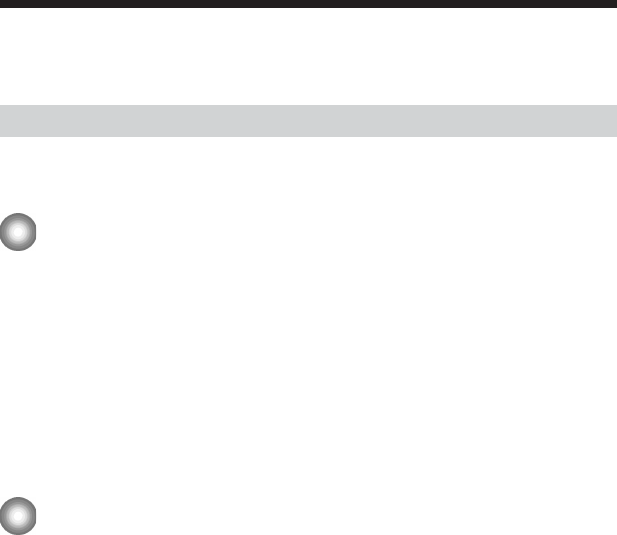
26
Settings according to OS and
precautions
Settings according to OS
The settings and precautions will differ according to the operating system being used.
Check the items that apply to your system.
For Windows XP users
Restrictions when running the SonicStage Simple burner software under
Windows XP
• To install this software, you must log on with a user name with “Computer Administrator”
*
as an attribute.
• You must log on as “Administrators” or “Power Users” to use the SonicStage Simple Burner
software.
• Both editions of Windows XP (Home/Professional) can be used.
• The NTFS format of Windows XP Home Edition or Windows XP Professional (factory
installed) can be used only with the standard (factory) settings.
* To check whether the user name has the attribute of “Computer Administrator,” go to [Start]–[Control
Panel]–[User Account], and then check the user name displayed on the window.
For Windows 2000 users
Restrictions when running the SonicStage Simple Burner software under
Windows 2000
• You must log on as “Administrator” to install the SonicStage Simple Burner software.
• You must log on as “Administrators” or “Power Users” to use the SonicStage Simple Burner
software.
• Of the Windows 2000 versions, the SonicStage Simple Burner is supported only by Windows
2000 Professional.
• The NTFS format of Windows 2000 Professional (factory installed) can be used only with
the standard (factory) settings.


















