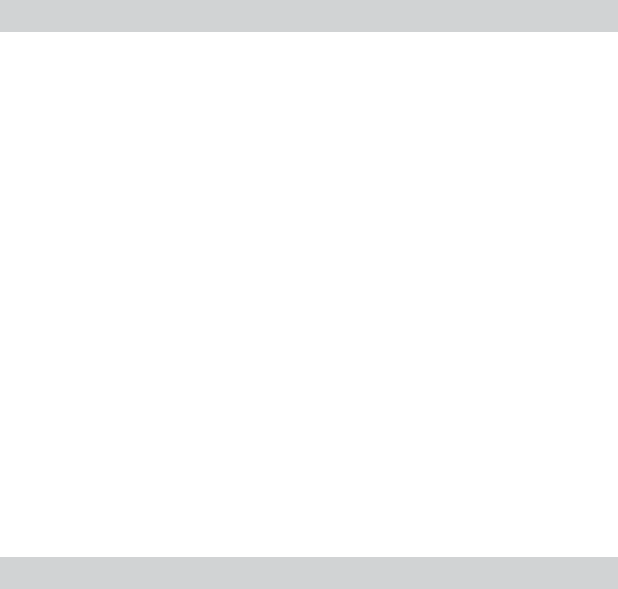
32
If the installation was not successful
• Be sure to close all Windows applications before you start the installation.
t If you start the installation while other programs are running, a malfunction may occur.
This is especially true for programs that require large amounts of system resources, such
as virus-check software.
• Make sure your computer has enough hard disk drive space.
t 200 MB of free space or more on the hard disk drive is required. If your computer does
not have enough space, installation may not be possible.
• If the error message “Cannot be installed on this version of Windows” appears,
t See “Providing the required system environment” on page 7.
• If the installation is still unsuccessful after all that you have done,
t The installation may be carried out by copying all files to the hard disk as follows:
1 Create a new folder on the hard disc.
2 Insert the supplied CD-ROM (SonicStage Simple Burner Ver.1.0) into the CD-ROM
drive.
3 When the installation window appears, click [Exit] to cancel the installation.
4 Right-click the start menu and start up Explorer.
5 Select [SonicStage Simple Burner] on the CD-ROM drive, and then click [Edit]–
[Select All].
6 Click [Edit]–[Copy to Folder] (or [Edit]–[Copy]) to copy all files to the folder that
you created in step 1.
7 Remove the CD-ROM from the CD-ROM drive, open the folder that was copied to
the hard disk and double-click [setup.exe].
8 When the installation window appears, follow the displayed instructions to install
[SonicStage Simple Burner Ver. 1.0].
t The installation may also be carried out by installing the software from [Start]–[Run].
Tracks do not appear on the display
• Is an audio CD inserted into the drive used for reading?
t Insert an audio CD into the drive used for reading.
t Setting of the drive used for reading is wrong. Click [CONFIG] and reset the designation
of the drive to be used for reading to the drive where the CD is inserted.
• Are the MP3 files included in the group selected?
t Select a group where MP3 files are included.
• Is the drive to be used for reading capable of digital music playback?
t If not, an audio CD may not be recognized or the making of a disc image may be
interrupted. Use a drive that is capable of digital music playback.


















