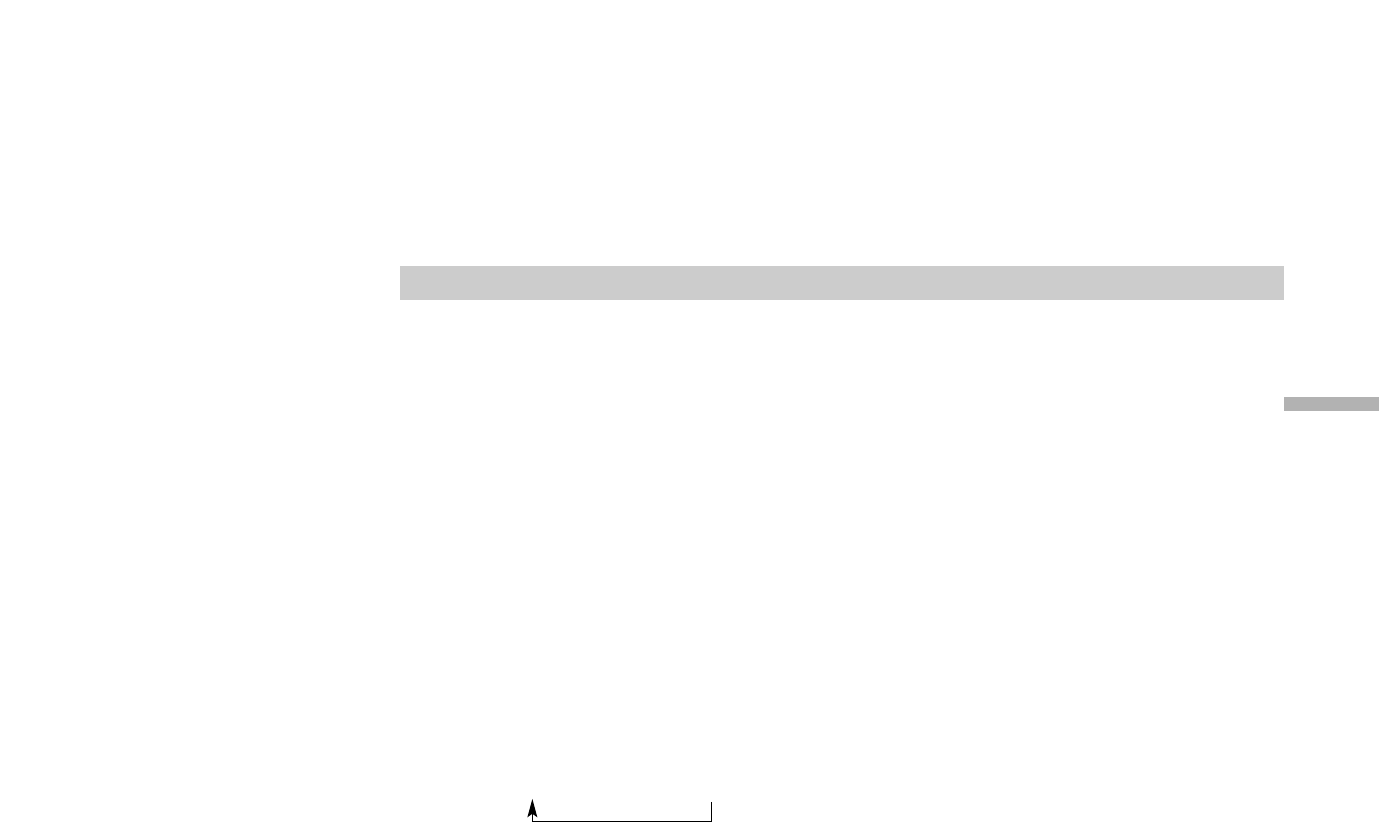
Basic Operation
25
Playing a Disc (continued)
NOTES:
• Place a disc with the playback side down on the
spindle, and push gently on the center of the disc
so it goes into position.
•
Confirm LCD MODE position by pressing LCD
MODE button.
• If no picture appears on the LCD, check that the
LINE SELECT switch is set to LINE OUT mode.
• If parental control is set and the disc is not within
the rating settings you must input the password.
(See “Lock Menu” on page 46-47.)
•DVDs may have a region code. Your player does
not play discs that have a region code different
from your player.
Adjusting the brightness and color intensity
Use the COLOR/BRIGHT button to adjusting the
brightness and color intensity.
Each time you press the button, the adjustment
mode changes as follows.
Brightness → Color → OFF
Adjusting the brightness
Select “Brightness” and then press
B/b to adjust the
brightness.
b ; dark
B ; light
Adjusting color intensity
Select “Color” and then press
B/b to adjust the color
intensity.
b ; lighter colors
B ; darker colors
NOTES:
•
This COLOR/BRIGHT button adjusts only the image on
the LCD screen.
• Power consumption increases with the level of
brightness.


















