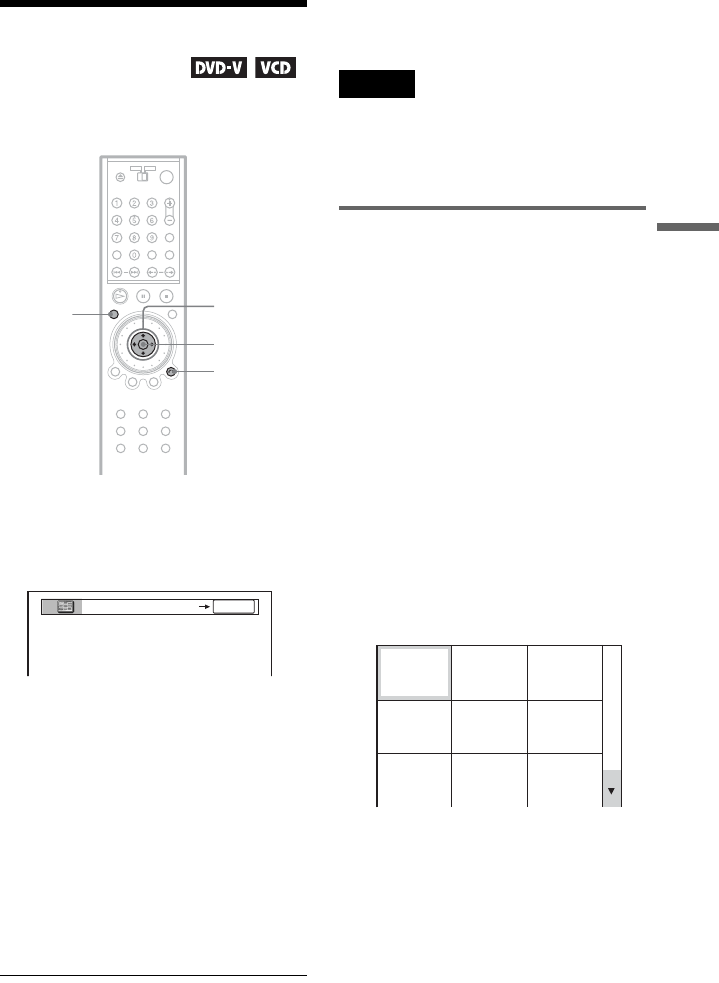
D:\##sagyou\#05 May\824163S
DVPNC555ES_US\3082036112
DVPNC555ES_US\01US07SEA-U2.fm
master page=right
DVP-NC555ES
3-082-036-11(2)
49
Searching for a Scene
Searching by Scene
(PICTURE NAVIGATION)
You can divide the screen into 9 subscreens
and find the desired scene quickly.
1 Press PICTURE NAVI during
playback.
The following display appears.
2 Press PICTURE NAVI repeatedly to
select the item.
Refer to the explanations given for each
item in the following sections.
• CHAPTER VIEWER (for DVD
VIDEO only)
• TITLE VIEWER (for DVD VIDEO
only)
• TRACK VIEWER (for VIDEO CD
only)
3 Press ENTER.
To return to normal play
Press O RETURN.
z Hint
You can also select “PICTURE NAVIGATION”
from the Control Menu (page 13).
Notes
• The “PICTURE NAVIGATION” is not available
when playing Super VCDs.
• Depending on the disc, you may not be able to
select all functions.
• The sound is muted when using this function.
Scanning the chapter, title, or
track (CHAPTER VIEWER, TITLE
VIEWER, TRACK VIEWER)
You can divide the screen into 9 subscreens
and display the first scene of chapters, titles,
or tracks.
You can also play from the selected chapter,
title, or track. After performing step 3 of
“Searching by Scene (PICTURE
NAVIGATION)” above, select the scene
using C/X/x/c and press ENTER.
z Hint
If there are more than 9 chapters, titles, or tracks, V
is displayed at the bottom right.
To display the additional chapters, titles, or tracks,
select the bottom right scene (the position 9) and
press x. To return to the previous scene, select the
top left scene (the position 1) and press X.
ENTER
O RETURN
PICTURE
NAVI
C/X/x/c
CHAPTER VIEWER
ENTER
1
4
7
2
5
8
3
6
9


















