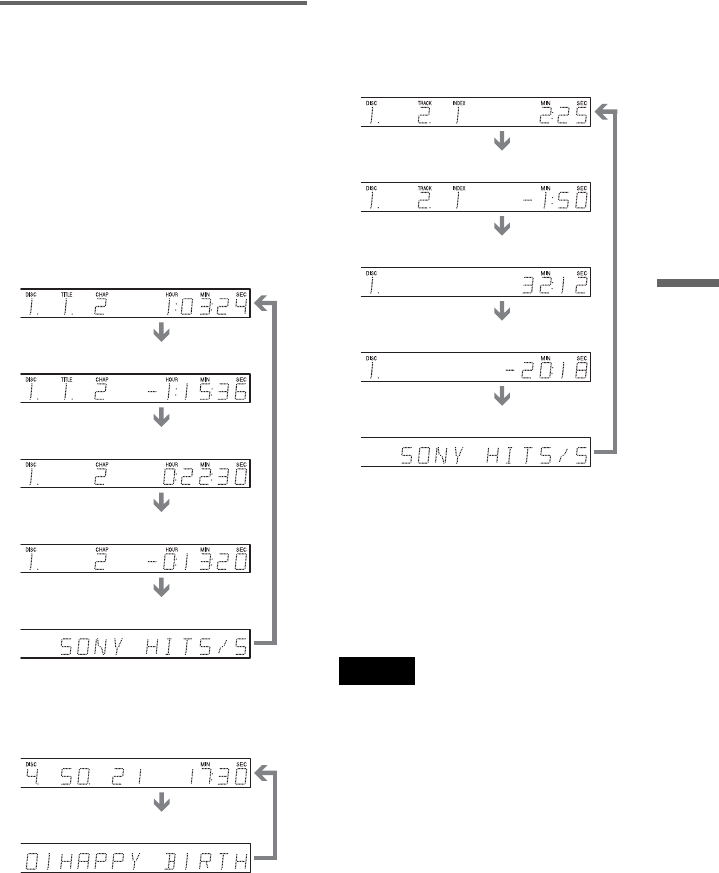
D:\##sagyou\#05 May\824163S
DVPNC555ES_US\3082036112
DVPNC555ES_US\01US08VIE-U2.fm
master page=right
DVP-NC555ES
3-082-036-11(2)
51
Viewing Information About the Disc
Checking the information on the
front panel display
You can view the time information and text
displayed on the TV screen also on the front
panel display. The information on the front
panel display changes as follows when you
change the time information on your TV
screen.
When playing a DVD VIDEO or DVD-RW
When playing a DATA CD (MP3 audio)
When playing a VIDEO CD (without PBC
functions), Super Audio CD, or CD
z Hints
• When playing VIDEO CDs with PBC functions,
the disc number, scene number and the playing
time are displayed.
• Long text that does not fit in a single line will
scroll across the front panel display.
• You can also check the time information and text
using the Control Menu (page 13).
Notes
• Depending on the type of disc being played, the
disc’s text or track name may not be displayed.
• The player can only display the first level of the
disc’s text, such as the disc name or title.
• Playing time of MP3 audio tracks may not be
displayed correctly.
Title playing time and current disc, title
and chapter number
Remaining time of the current title
Playing time and
number of the current chapter
Remaining time of the current chapter
Text
Track name
Track playing time and number of the
current disc, album and track
Track playing time and current disc,
track and index number
Remaining time of the current track
Remaining time of the disc
Text
Playing time of the current disc


















