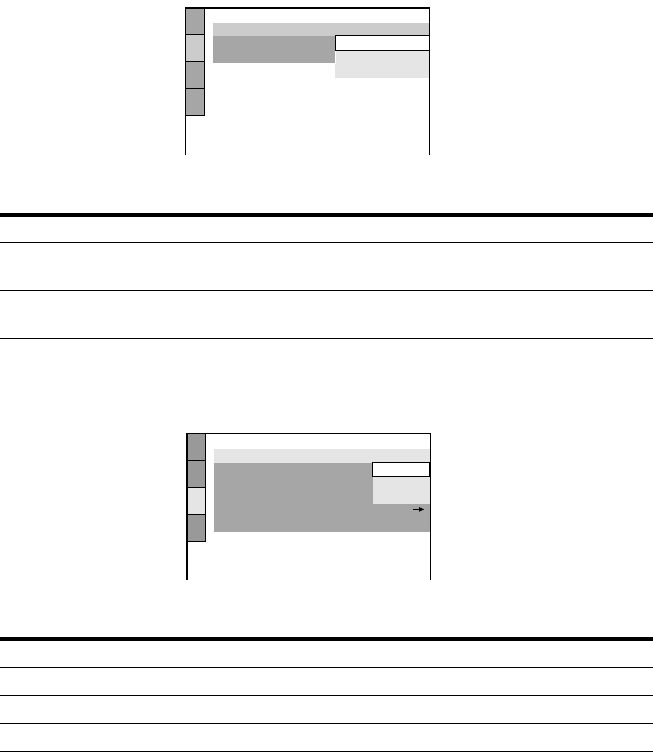
29
E Press X/x to select a language.
The player uses the language selected here to display the DVD menu and subtitles as well.
F Press ENTER.
The Setup Display for selecting the aspect ratio of the TV to be connected appears.
G Press X/x to select the item.
H Press ENTER.
The Setup Display for selecting the type of video signal output from the LINE (RGB)-TV
jack appears.
I Press X/x to select the item.
TV Type You select Page
A wide-screen TV or 4:3 standard TV with
the wide-screen mode
16:9 65
4:3 standard TV 4:3 LETTER BOX or 4:3 PAN
SCAN
65
Signal Type You select Page
Video signals VIDEO 67
S video signals S VIDEO 67
RGB signals RGB 67
SCREEN SETUP
TV TYPE:
SCREEN SAVER:
BACKGROUND:
16:9
4:3 LETTER BOX
4:3 PAN SCAN
16:9
CUSTOM SETUP
LINE:
AUTO PLAY:
PARENTAL CONTROL:
VIDEO
VIDEO
DIMMER: S VIDEO
PAUSE MODE:
RGB
OFF
TRACK SELECTION:
continued ,


















