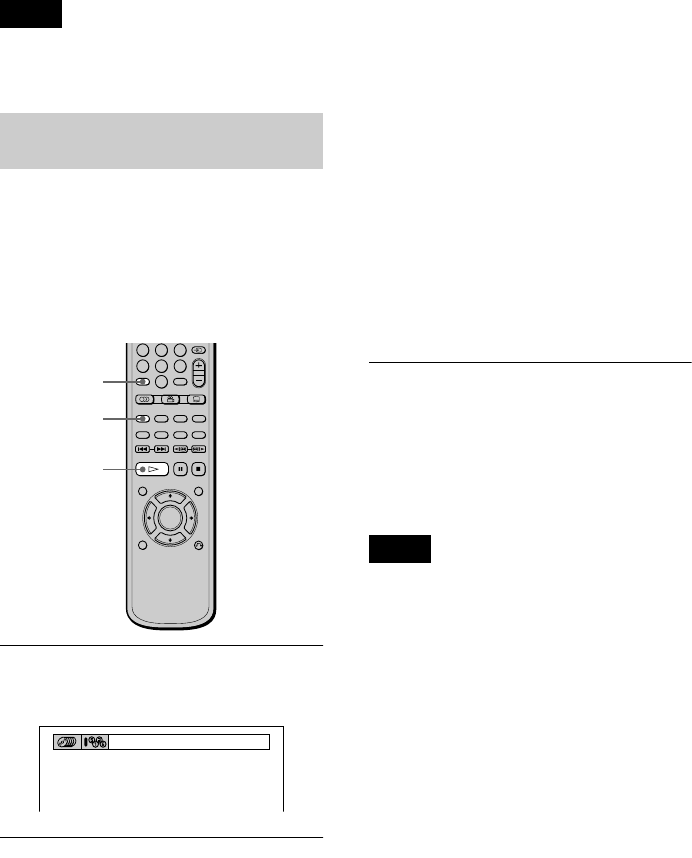
42
The number of titles, chapters, or tracks displayed are
the same number of titles, chapters, or tracks recorded
on a disc.
You can have the player “shuffle” discs,
titles, chapters, or tracks and play them in a
random order. Subsequent “shuffling” may
produce a different playing order. By
selecting ALL DISCS mode (page 39), you
can shuffle all of the discs in the player.
1 Press SHUFFLE during playback.
The Control Bar is displayed.
2 Press SHUFFLE repeatedly to select the
item you want to set.
xWhen playing a DVD (Programme Play
is set to OFF)
• DISC*: Shuffles discs and plays
them in random order.
• TITLE: Shuffles titles and plays them
in random order.
• CHAPTER: Shuffles chapters and
plays them in random order.
xWhen playing a VIDEO CD or CD
(Programme Play is set to OFF)
• DISC*: Shuffles discs and plays
them in random order.
• TRACK: Shuffles tracks and plays
them in random order.
*Appears only when you select ALL DISCS
mode.
xWhen playing a VIDEO CD, CD, or DVD
(Programme Play is set to ON)
• ON: Shuffles titles or tracks selected
in Programme Play and plays them in
random order.
To return to normal play
Press CLEAR or select “OFF” in Step 2.
z
You can set the player to “shuffle” in stop mode as
well. After pressing SHUFFLE to select the item you
want to set, press H. Shuffle Play starts.
Up to 96 chapters in a disc can be played in random
order when “CHAPTER” is selected.
Note
Playing in random order (Shuffle
Play)
1
4
7
2
5
8
0
3
6
9
SHUFFLE
CLEAR
H
TITLE
Note


















