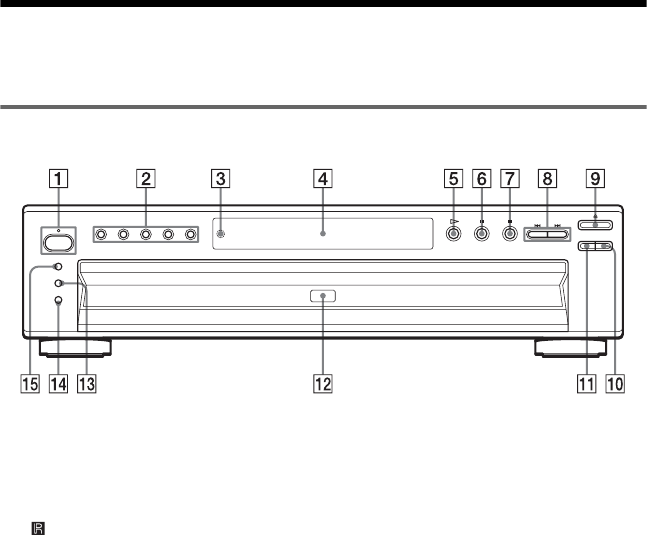
9
Index to Parts and Controls
For more information, refer to the pages indicated in parentheses.
Front panel
A [/1 (on/standby) button/indicator (28)
Lights up in green when the power is on
and lights up in red when the player is in
standby mode.
B DISC SELECT 1 – 5 buttons (29)
C (remote sensor) (15)
D Front panel display (10)
E H (playback) button (28)
The H button has a tactile dot.*
F X (pause) button (29)
G x (stop) button (29)
H ./> (previous/next) buttons (29)
I A (open/close) button (28)
J DISC SKIP button (28)
K EXCHANGE button (30)
L Disc tray (28)
M SURROUND button (47)
N LOAD button (29)
O PICTURE MODE button (52)
* Use the tactile dot as a reference when operating
the player.
c continued


















