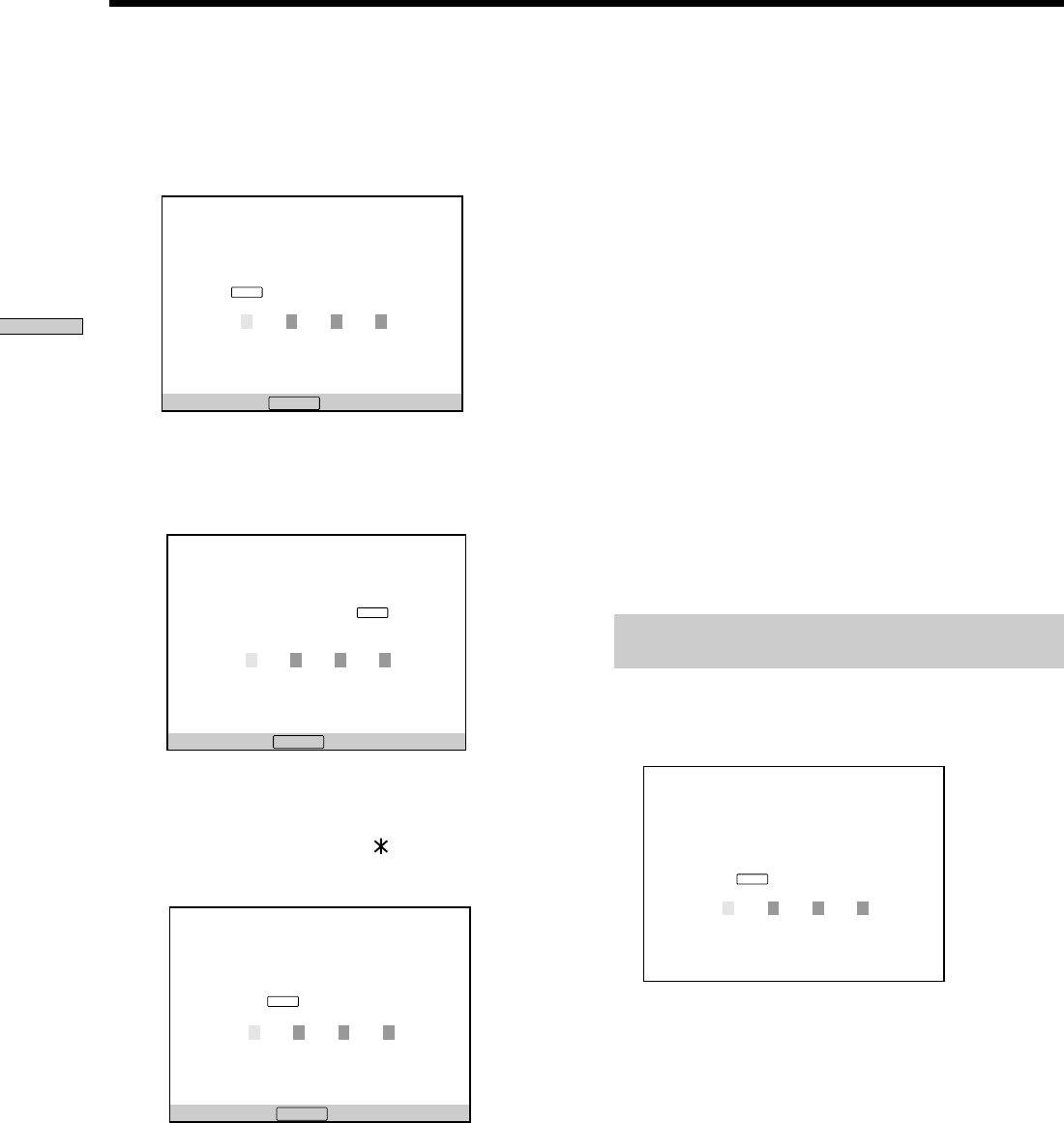
38
Using Various Functions with the Control Menu
To return to the normal screen
Press ORETURN.
To turn off the Custom Parental Control function
1 Select “CUSTOM PARENTAL CONTROL” using M/m,
then press ENTER.
2 Select “OFF,” using M/m, then press ENTER.
3 Enter your 4-digit password using the number buttons,
then press ENTER.
To change the password
1 Select “CUSTOM PARENTAL CONTROL” using M/m,
then press ENTER.
2 Select “PASSWORD,” using M/m, then press ENTER.
3 Enter your 4-digit password using the number buttons,
then press ENTER.
The display for changing the password appears.
4 Enter a new 4-digit password using the number
buttons, then press ENTER.
5 To confirm your password, re-enter it using the number
buttons, then press ENTER.
Playing the disc for which the Custom
Parental Control is set
1 Insert the disc.
The CUSTOM PARENTAL CONTROL display
appears.
2 Enter your 4-digit password using the number
buttons, then press ENTER.
The player starts playback.
zIf you forget your password
Enter the 6-digit number “199703” whenever the CUSTOM
PARENTAL CONTROL display asks you for your password, then
press ENTER. The display will ask you to enter a new 4-digit
password.
Note
Unless you enter the password, the player cannot play the disc
for which the Custom Parental Control is set. When you do not
know the password, press A and remove the disc.
CUSTOM PARENTAL CONTROL
Custom parental control is already
set. To play, enter your password
and press
.
ENTER
Locking Discs (Custom Parental Control)
CUSTOM PARENTAL CONTROL
Enter a new 4-digit password, then
press
.
To return, press .
RETURN
ENTER
CUSTOM PARENTAL CONTROL
Enter password, then press
.
To return, press .
RETURN
ENTER
CUSTOM PARENTAL CONTROL
To confirm, enter password again,
then press
.
To return, press .
RETURN
ENTER
3 Select “ON,” using M/m, then press ENTER.
x If you have not entered a password
The display for entering a password appears.
x When you have already registered a password
The display for confirming the password appears.
Skip Step 4.
4 Enter a 4-digit password using the number
buttons, then press ENTER.
The digits change to asterisks (
), and the display for
confirming the password appears.
5 Enter the same 4-digit password using the number
buttons, then press ENTER.
“Custom parental control is set.” appears and then the
screen returns to the Control Menu display.


















