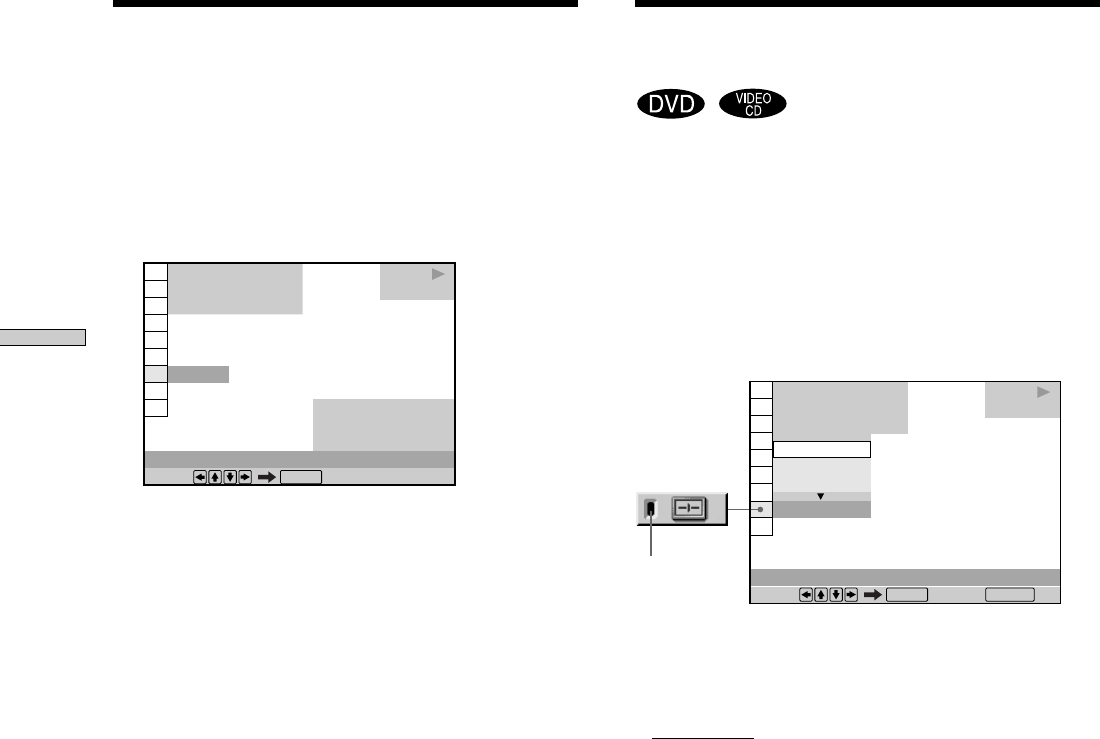
44
Using Various Functions with the Control Menu
Adjusting the Playback
Picture (Video Equalizer)
You can adjust the video output of the DVD or VIDEO CD
from the player, not from the TV, to obtain the picture
quality you want. Choose the video mode that suits the
program you are watching.
Select “VIDEO EQUALIZER” after pressing DISPLAY.
When you select a setting other than “STANDARD,” the
“VIDEO EQUALIZER” indicator lights up in green.
x VIDEO EQUALIZER
Selects the video control setting.
The default setting is underlined.
•
STANDARD: displays a standard picture.
• DYNAMIC 1: produces a bold dynamic picture by
increasing the picture contrast and the color intensity.
• DYNAMIC 2: produces a more dynamic picture than
DYNAMIC 1 by further increasing the picture contrast
and the color intensity.
• CINEMA 1: enhances details in dark areas by increasing
the black level.
• CINEMA 2: white colors become brighter and black
colors become richer, and the color contrast is increased.
zWhen you watch a movie
CINEMA 1 or CINEMA 2 is recommended.
1 8
(
3 4
)
1 2
(
2 7
)
C
0 1 : 3 2 : 5 5
DVD
DYNAMIC 1
DYNAMIC 2
STANDARD
STANDARD
Select: Cancel:
ENTER RETURN
VIDEO EQUALIZER
PLAY
1 8
(
3 4
)
1 2
(
2 7
)
C
0 1 : 34 : 30
DVD
A: 18 – 01 : 32 : 55
B: 18 – 01 : 34 : 30
CHAPTER
TIME
ON
Select:
ENTER
A–B REPEAT
PLAY
4 When you reach the ending point (point B), press
ENTER again.
The set points are displayed and the player starts
repeating this specific portion.
“A-B” appears on the front panel display during A-B
repeat play.
To stop A-B Repeat Play
Press CLEAR on the remote.
Notes
• You can set A-B Repeat for only one specific portion.
• A–B Repeat is canceled when:
– you open or close the disc tray
– the player enters standby mode by pressing @/1 on the
remote
– you turn the power off by pressing ! on the player
• When you set A-B Repeat, the settings for Shuffle Play and
Program Play are canceled.
• You may not be able to set A-B Repeat for some DVD or VIDEO
CD scenes.
Repeating a Specific Portion (A–B Repeat)
Indicator


















