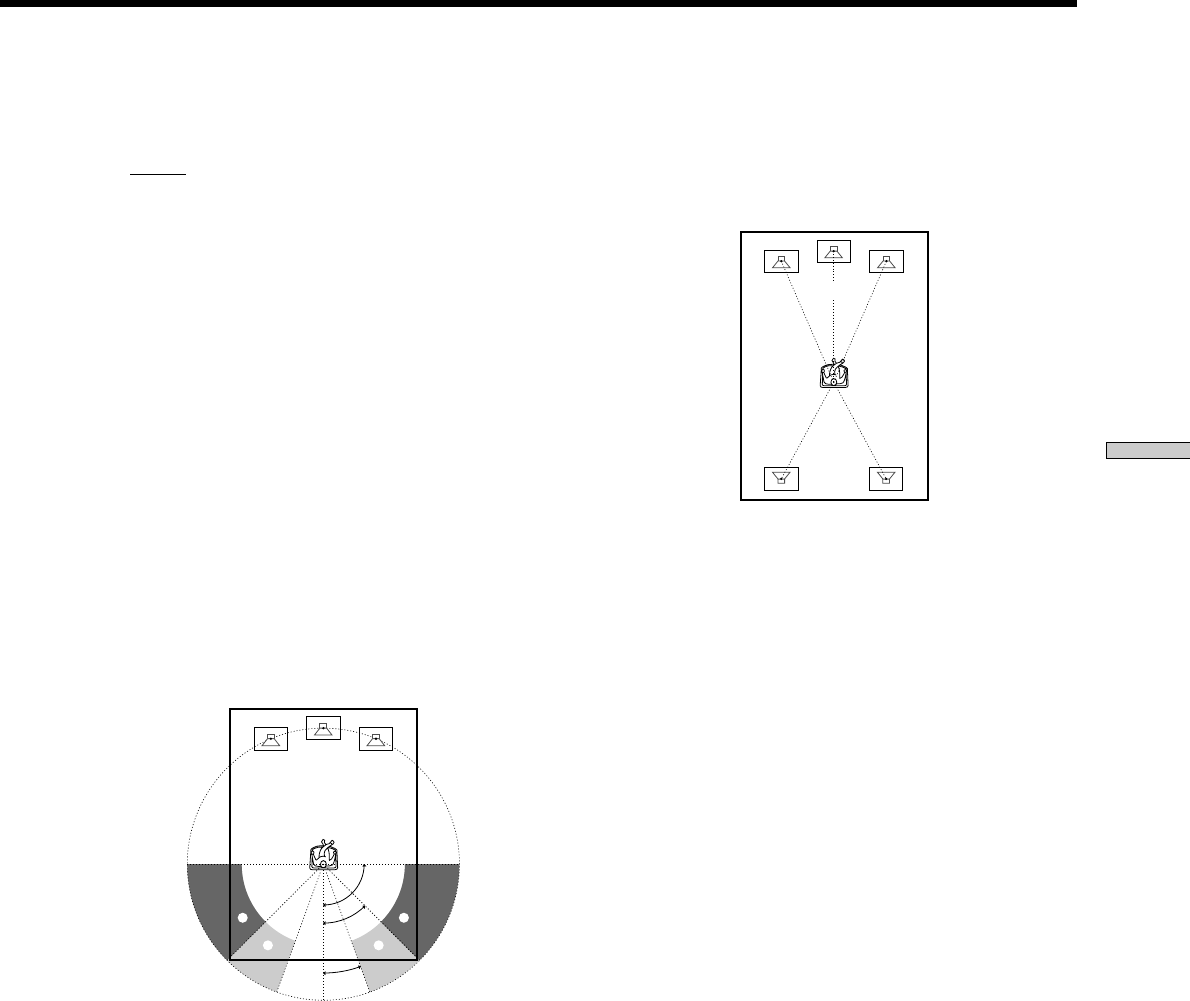
57
Settings and Adjustments
• SUBWOOFER
—
NONE: If you do not connect a subwoofer, select
this. This activates the Dolby Digital bass redirection
circuitry and outputs the LFE signals from the front
speakers as long as the front speaker size is set to
“LARGE.”
— YES: If you connect a subwoofer, select this to output
the LFE (low frequency effect) channel from the
subwoofer.
* Rear speaker position
Specify the location of the rear speakers for correct
“VIRTUAL REAR SHIFT,” “VIRTUAL MULTI REAR” and
“VIRTUAL MULTI DIMENSION” effects. These effects
can be found in “VIRTUAL 3D SURROUND” of the
Control Menu display.
• SIDE: If the location of the rear speakers corresponds to
section A in the illustration below.
• REAR: If the location of the rear speakers corresponds
to section B in the illustration below.
This setting affects only the “VIRTUAL REAR SHIFT,”
“VIRTUAL MULTI REAR” and “VIRTUAL MULTI
DIMENSION” mode.
Notes
• The cut off frequency for the subwoofer is fixed at 120 Hz.
• If your speakers are too small to reproduce low bass
frequencies, please set all speaker settings to “SMALL” and
utilize a subwoofer for low frequency sound.
90°
20°
A
B
45°
B
A
x DISTANCE
The default distance setting for the speakers in relation to
the listening position is shown below.
You can vary the distance of each speaker as follows. The
default adjustments are in parentheses. Be sure to change
the value in the setup display when you move the
speakers.
• FRONT (12ft/3.6m)
Front speaker distance can be set in 1 foot (0.3 meter)
increments from 4 to 50 feet (1.2 to 15.2 meters).
Distance is measured from the front speaker to the
listening position.
• CENTER (12ft/3.6m)
Center speaker distance can be set in 1 foot (0.3 meter)
increments. Place the center speaker directly between
the front speakers. You can move it up to 2 feet (0.6
meters) backwards or 5 feet (1.5 meters) forwards if
necessary.
• REAR (10ft/3.0m)
Rear speaker distance can be set in 1 foot (0.3 meter)
increments. Place the speakers behind the listening
position at a distance equal to the front speaker
distance. If necessary you can move the rear speakers
up to 16 feet (5 meters) closer to your listening position.
To return to the default setting
Select the item, then press CLEAR.
Notes
• If each of the front or rear speakers are not placed at an equal
distance from your listening position, set the distance
according to the closest speaker.
• Do not place the rear speakers farther away from your listening
position than the front speakers.
12ft/3.6m 12ft/3.6m
10ft/3.0m 10ft/3.0m
12ft/3.6m


















