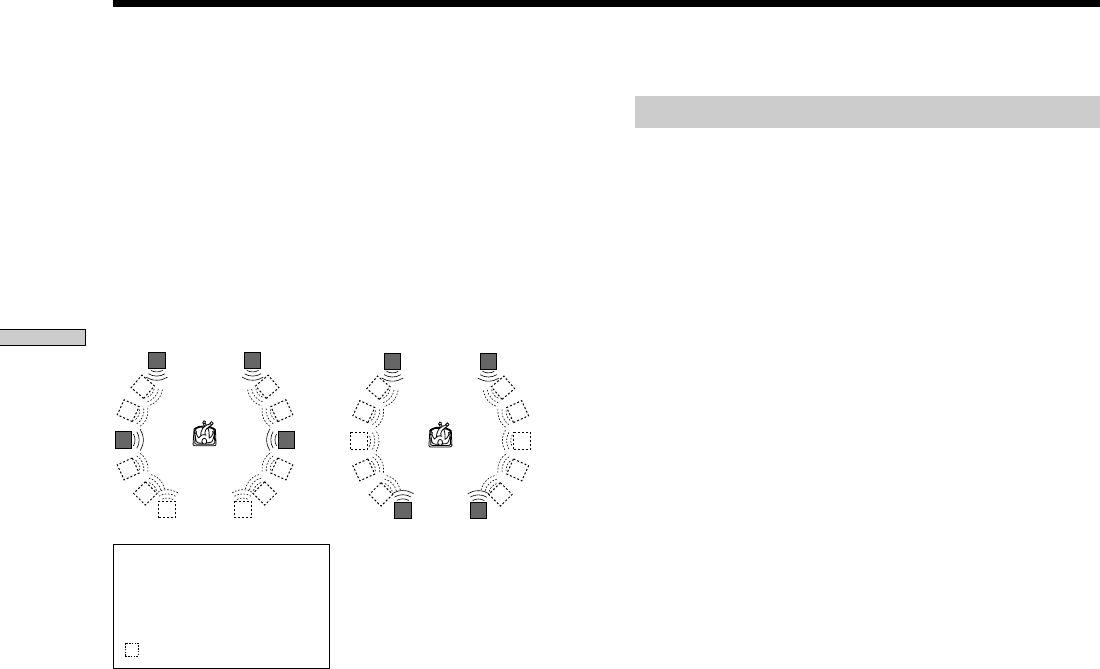
38
Using Various Functions with the Control Menu
VIRTUAL MULTI DIMENSION
Uses 3D sound imaging to create an array of virtual rear
speaker positions higher than the listener from a single
pair of actual rear speakers. This mode creates 5 sets of
virtual speakers surrounding the listener at
approximately a 30˚ angle of elevation. The effect differs
according to the setting of the rear speaker position (page
62).
SIDE REAR
L: Front speaker (left)
R:Front speaker (right)
LS: Rear speaker (left)
RS: Rear speaker (right)
: Virtual speaker
zYou can select ”VIRTUAL 3D SURROUND“ directly
Press VIRTUAL 3D SURROUND on the player. Each time you
press the button, the mode changes.
Notes
• When you select an item, the sound cuts off for a moment.
• When the playing signal does not contain a signal for the rear
speakers, the 3D surround effects may be difficult to hear.
• When you connect a center speaker and a subwoofer, you can
also hear the sound from the center speaker and the subwoofer.
However, when you select “VES TV,” “VES A,” ”VES B” or
“VIRTUAL SEMI MULTI DIMENSION,” the player does not
output the sound from the center speaker.
• When you select one of the VIRTUAL 3D SURROUND modes,
set the surround setting of the connected units, such as the
amplifier, to OFF.
• The sampling frequency is converted to 48 kHz when a
VIRTUAL 3D SURROUND mode is selected.
• If the player is set up to output the signal from the DIGITAL
OUT (OPTICAL or COAXIAL) connectors, the surround effect
will not be heard when you play a CD.
• Set the front speakers to form an equilateral triangle with the
listening position at the top. Otherwise, the effects may be
difficult to hear even if you select “VES A,” ”VES B” or
“VIRTUAL SEMI MULTI DIMENSION.”
• When you connect 4 speakers, the surround effect will not be
heard if you use the DIGITAL OUT (OPTICAL or COAXIAL)
connectors.
LR
LS
RS
LS RS
LR
Digital Cinema Sound Settings
When using headphones
Select VIRTUAL SURROUND HEADPHONES when you
want to experience virtual 3D surround effects through
your headphones.
VIRTUAL SURROUND HEADPHONES
Uses 3D sound imaging to place the listener in an
acoustically sophisticated movie studio by giving greater
definition to the sound. Adjust the volume using the
PHONES LEVEL control to the right of the PHONES
connector. You can also enjoy the surround effect through
your receiver’s headphones connector when your receiver
is connected to this player.
zYou can select “VIRTUAL SURROUND HEADPHONES” directly
Press VIRTUAL SURROUND HEADPHONES on the player.
To turn it off, press the button again.
Notes
• When you press VIRTUAL SURROUND HEADPHONES on
the player, the VIRTUAL 3D SURROUND mode turns off and
vice versa.
• If the player is set up to output the signal from DIGITAL OUT
(OPTICAL or COAXIAL) and you are using your receiver’s
headphones, the surround effect will be heard only when you
set “DOLBY DIGITAL” to “D-PCM” and “DTS” to “D-PCM” in
“AUDIO SETUP.”


















