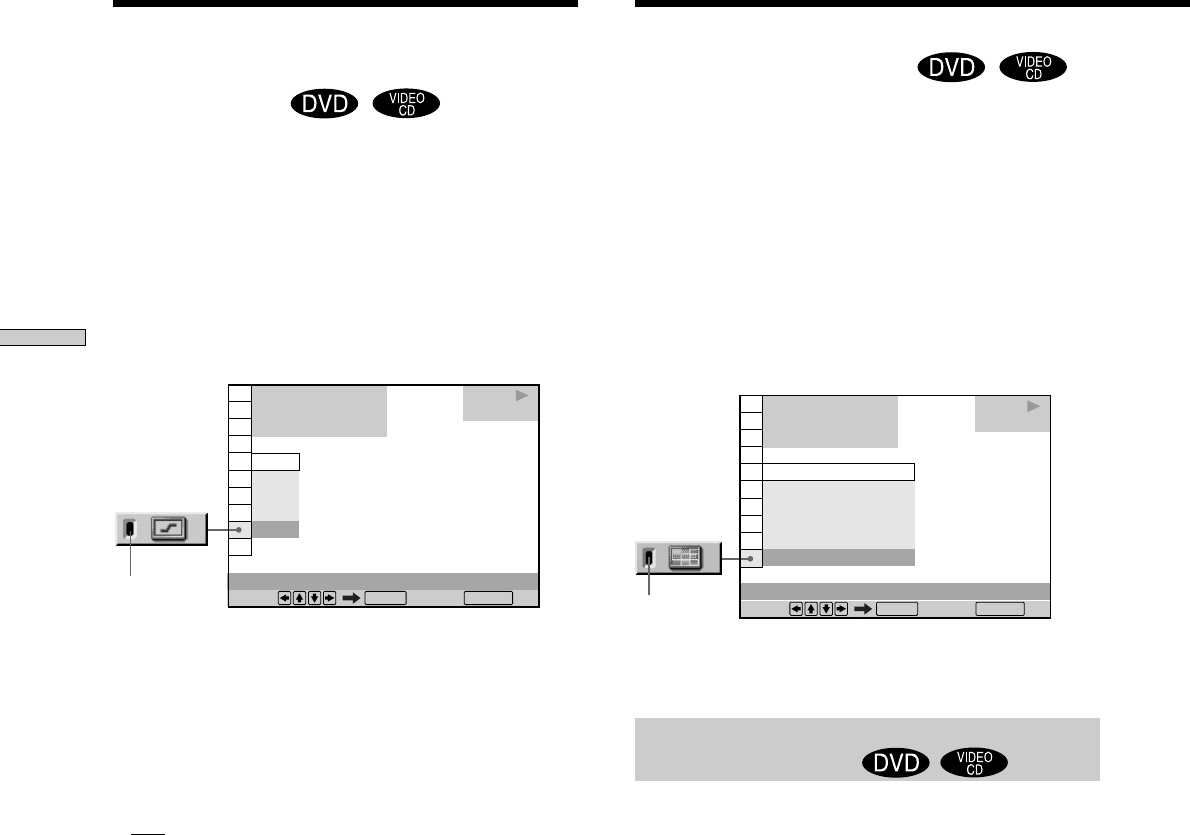
48
Using Various Functions with the Control Menu
The Digital Video Enhancer function makes the picture
appear clear and crisp by enhancing the outlines of
images on your TV screen.
Select “DIGITAL VIDEO ENHANCER” after pressing
DISPLAY. When you select a level other than “OFF,” the
“DIGITAL VIDEO ENHANCER” indicator lights up in
green.
x DIGITAL VIDEO ENHANCER
Selects the level of enhancement. As the value increases,
the outlines of images on your TV screen will become
crisper.
Select the level that best suits the image on your TV
screen.
The default setting is underlined.
•
OFF: turns off the Digital Video Enhancer function.
• 1: enhances the outline.
• 2: enhances the outline more than 1.
• 3: enhances the outline more than 2.
zYou can select ”DIGITAL VIDEO ENHANCER“ directly
Press DVE on the player or the remote. Each time you press the
button, the level changes.
Note
Depending on the DVD/VIDEO CD disc or the scene being
played, noise found in the disc may become more apparent. If
this happens, reduce the Digital Video Enhancer level.
1 8
(
3 4
)
1 2
(
2 7
)
C
0 1 : 3 2 : 5 5
DVD
OFF
3
2
1
OFF
Select: Cancel:
ENTER RETURN
DIGITAL VIDEO ENHANCER
PLAY
Indicator
Enhancing the Playback
Picture (Digital Video
Enhancer)
Using the Quick Reference
Screen (VIEWER)
1 8
(
3 4
)
1 2
(
2 7
)
C
0 1 : 3 2 : 5 5
DVD
STROBE PLAYBACK
BOOKMARK
ANGLE VIEWER
CHAPTER VIEWER
TITLE VIEWER
STROBE PLAYBACK
Select: Cancel:
ENTER RETURN
VIEWER
PLAY
Indicator*
You can divide the screen into 9 sections (quick reference
screen) and enjoy the following functions.
• STROBE PLAYBACK
• TITLE VIEWER (DVD only)
• CHAPTER VIEWER (DVD only)
• TRACK VIEWER (VIDEO CD only)
• ANGLE VIEWER (DVD only)
• BOOKMARK
Select “VIEWER” after pressing DISPLAY.
* The indicator lights up when a bookmark is in memory.
Dividing a track into 9 sections
(STROBE PLAYBACK)
You can display 9 consecutive sections of the disc on the
screen. If you are playing a disc, you can change the speed
of the images on the screen by turning the click shuttle.
When you press X, 9 still images around the pause
position are displayed.
Select “STROBE PLAYBACK” in “VIEWER” and press
ENTER. Nine consecutive scenes appear on the screen.
To cancel watching the strobe play
Press ORETURN.
Notes
• Depending on the disc, there are some scenes you may not be
able to watch with the strobe play function.
• The sound is muted when using this function.


















