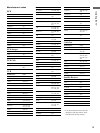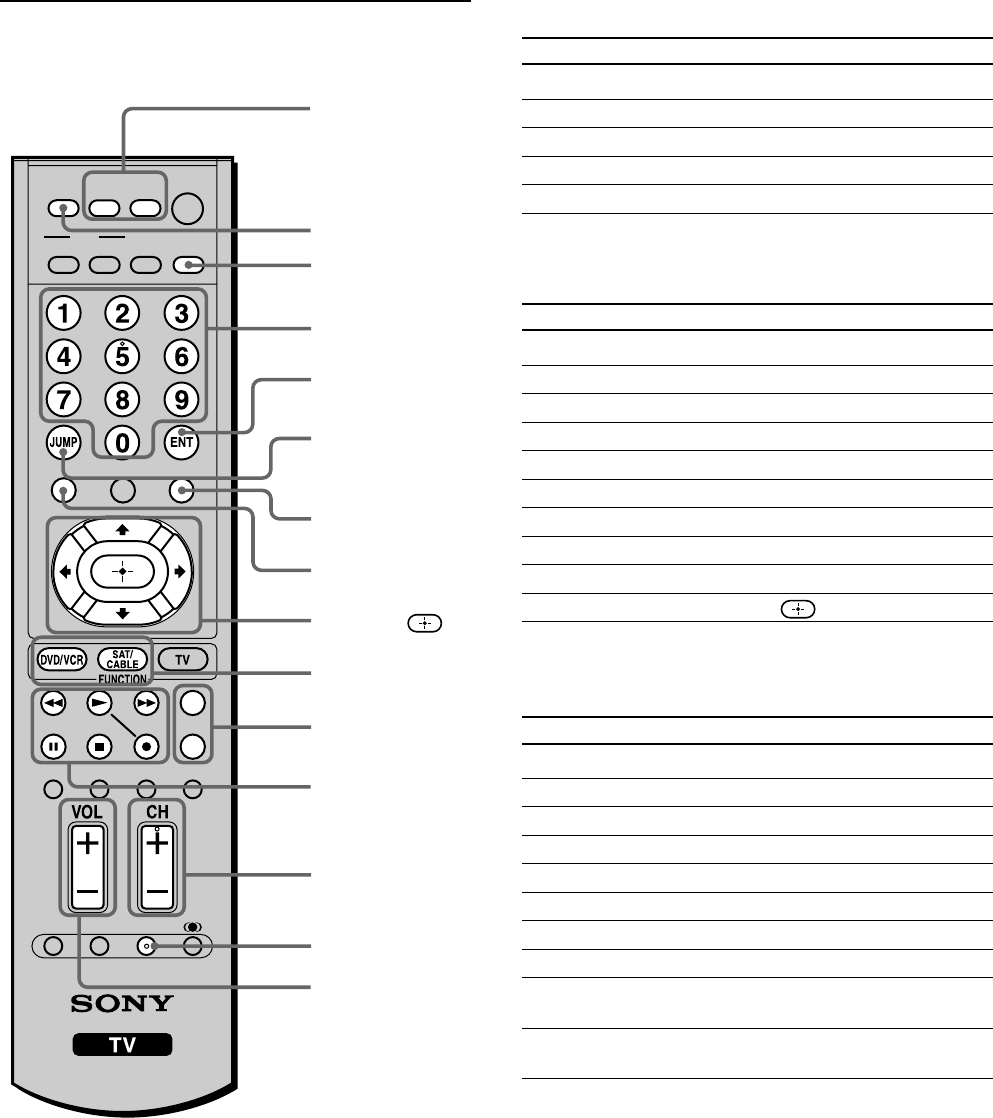
16
Operating a VCR
To
Turn on/off
Control a VCR
Change channels
Record
Play
Stop
Fast forward
Rewind
Pause
Search the picture
forward or backward
Press
DVD/VCR (POWER)
DVD/VCR (FUNCTION)
CH +/–
N and z simultaneously
N
x
M
m
X (press again to resume normal
playback)
M or m during playback
(release to resume normal playback)
MUTING
PICTURE WIDE
FAVORITES
TV
VIDEO 1/2/3VIDEO 4 VIDEO 5
F1
F2
MENU
SLEEP DISPLAY
MODE
SAT/
CABLE
POWER
FREEZE
TOP MENU
RESET PIC OFF MTS/SAP
GUIDE
TV/SAT
DVD/
VCR
Using your Remote Controls with
Other Equipment
FUNCTION buttons
(DVD/VCR,
SAT/CABLE)
POWER buttons
(DVD/VCR,
SAT/CABLE)
F1/F2
DISPLAY
0-9 buttons
JUMP
GUIDE
V, v, B, b,
MENU
CH +/–
ENT (enter)
TOP MENU
Operating a cable box
To
Turn on/off
Control a cable box
Select a channel
Change channels
Go to the previous channel
Operating a satellite receiver
To
Turn on/off
Control a satellite receiver
Select a channel
Change channels
Go to the previous channel
Display the channel number
Display the DBS guide
Display the DBS menu
Move the highlight (cursor)
Select the item
Press
SAT/CABLE (POWER)
SAT/CABLE (FUNCTION)
0-9 buttons, ENT (enter)
CH +/–
JUMP
DISPLAY
GUIDE
MENU
V, v, B, b
Press
SAT/CABLE (POWER)
SAT/CABLE (FUNCTION)
0-9 buttons, ENT (enter)
CH +/–
JUMP
VCR/DVD
operating buttons
MUTING
VOL +/–