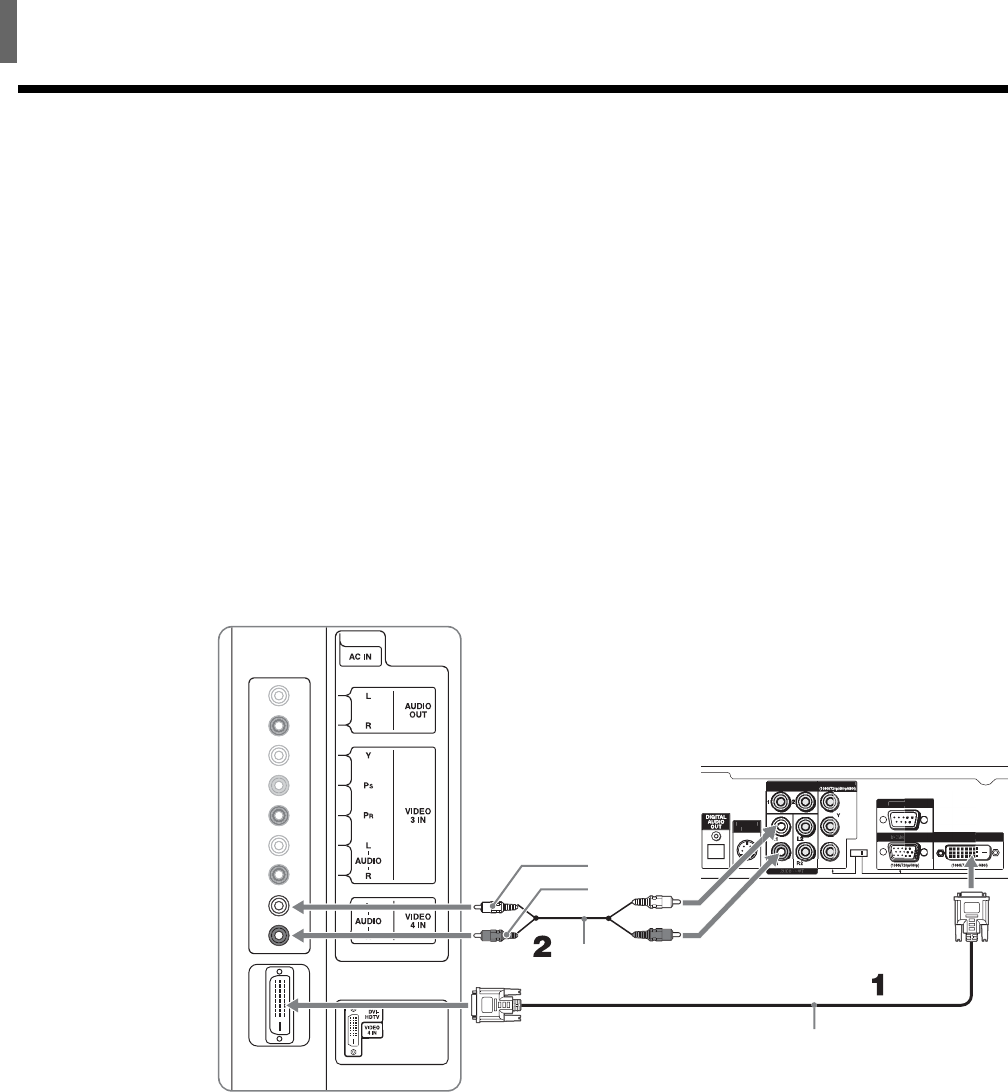
20
Installing and Connecting the TV
TYPE
P
b
Pr
VIDE
O
OUT
O
PTI
C
A
L
CO
MP
O
NENT
OUT
S
VIDE
O
OUT
V
OUT
DATA
Connecting a Digital Satellite Receiver with DVI-
HDTV connector
Disconnect all power sources before making any connections.
1 Using a DVI-D single link cable, connect the Digital Satellite
Receiver’s DVI-HDTV connector to the TV’s DVI-HDTV connector.
Use the VIDEO 4 IN connections.
Note
The DVI-HDTV VIDEO connector does not provide audio, so audio cables must be
connected to provide sound.
2 Using an AUDIO cable, connect the Digital Satellite Receiver’s
AUDIO OUT jacks to the TV’s AUDIO IN jacks.
DVI-D single link cable
(not supplied)
AUDIO-L (white)
AUDIO cable
(not supplied)
Digital Satellite Receiver
(e.g. SAT-HD200, SAT-HD300, etc.)
Rear of TV
AUDIO-R (red)


















