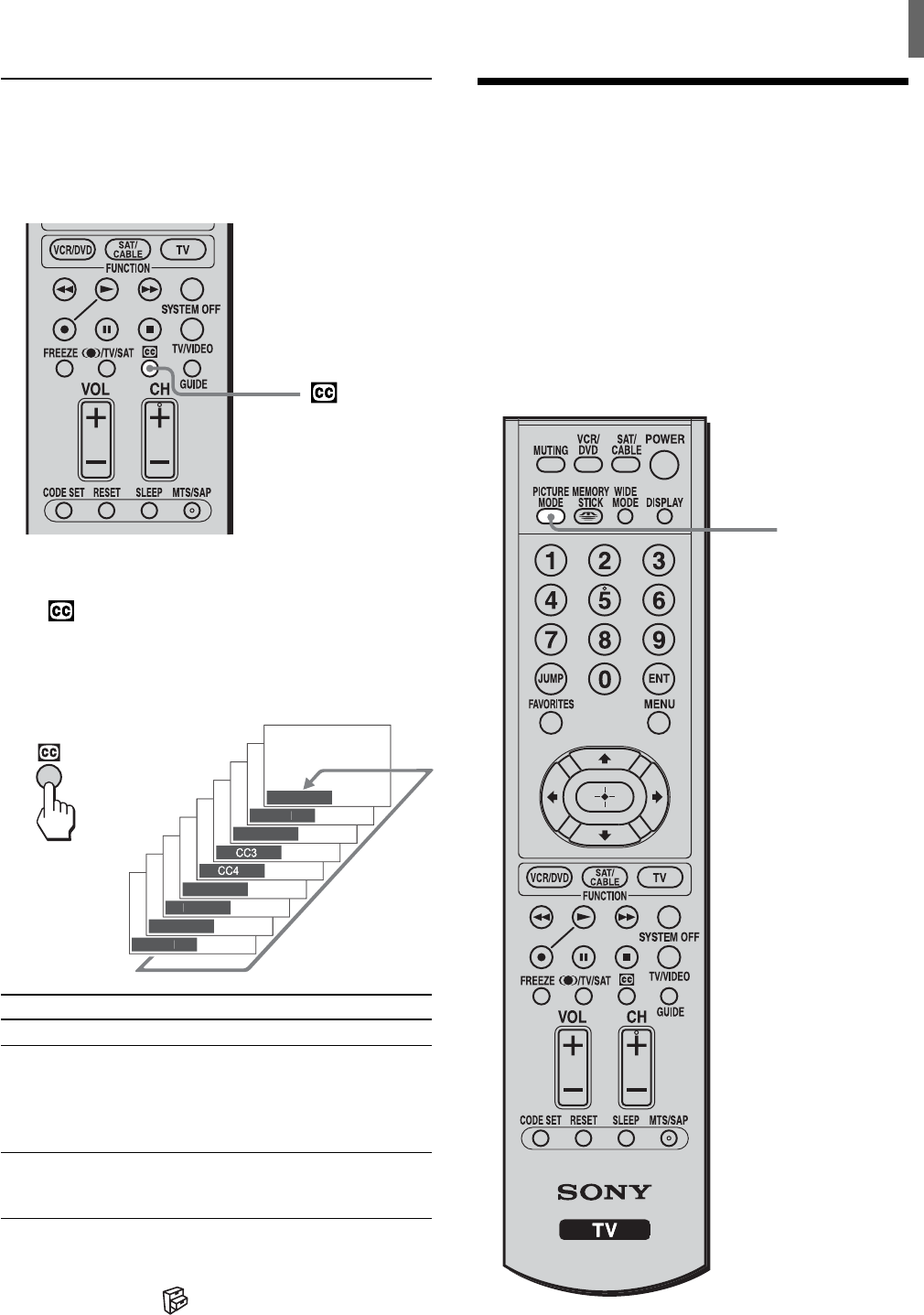
25
Watching the TV
O
ff
CC
1
CC2
Te
x
t
1
Te
x
t2
Te
x
t3
Te
x
t
4
Watching with closed caption
You can display Caption Vision if the broadcaster
offers this service.
,
Press repeatedly until the desired Caption Vision
appears.
Each time you press the button, Caption Vision
changes as follows:
Select
Off
CC1, CC2, CC3, CC4
Text1, Text2, Text3, Text4
Tip
You can select Caption Vision on the menu screen. Select
“Caption Vision” in the
(Setup) menu, then select the
desired Caption Vision.
To
Turn off Caption Vision.
Display a printed version of
the dialogue or sound effects
of a program. (The mode
should be set to CC1 for most
programs.)
Display network/station
information presented using
either half or the whole screen.
Selecting the Picture
Mode
You can select one of three different Picture Modes
that best suits the program you are watching.
Furthermore, you can adjust the picture quality for
each Picture Mode (See pages 42, 43).
You can set a different Picture Mode for each video
input that can be selected using the TV/VIDEO
button, and store it in memory.
PICTURE MODE
(Continued)


















