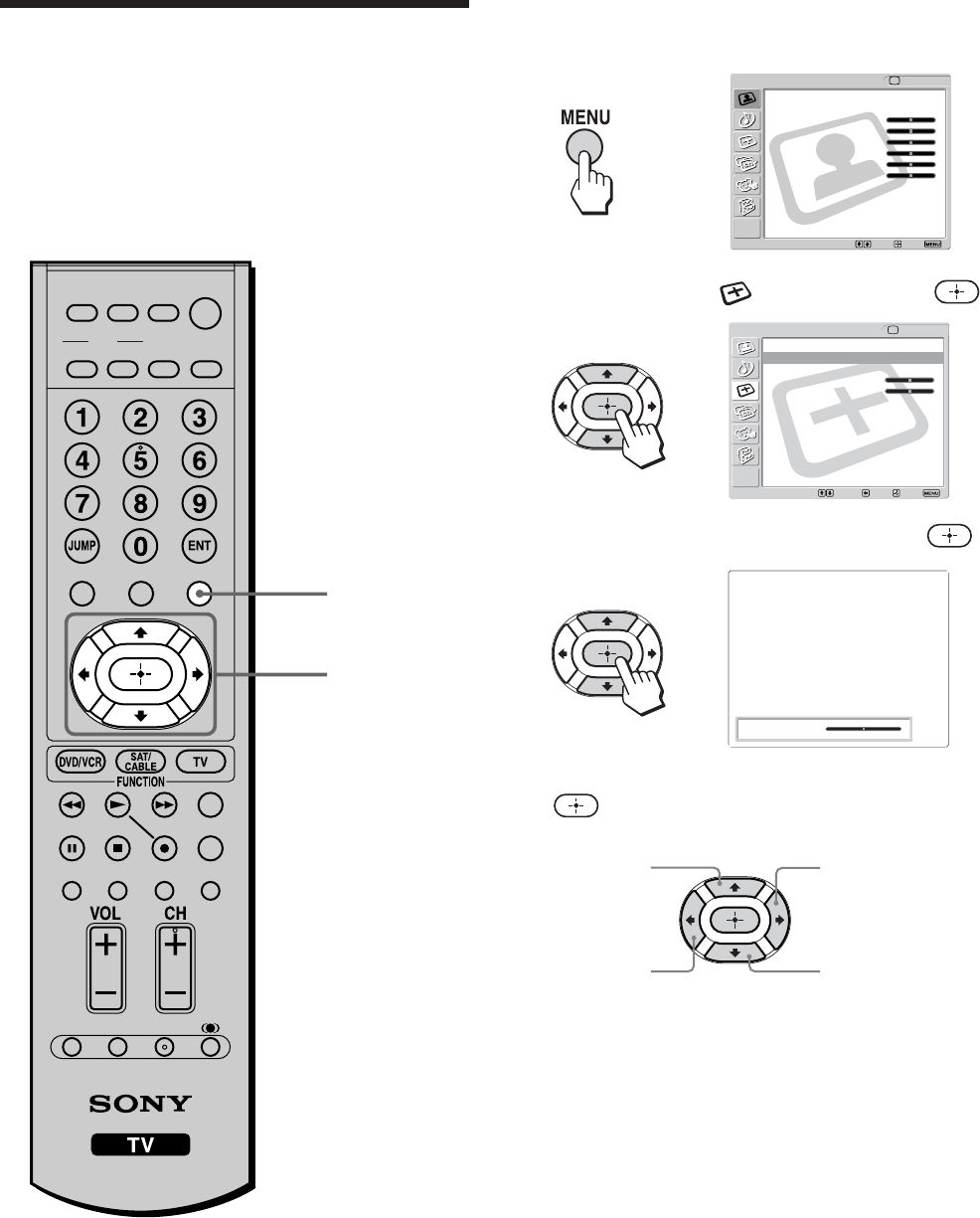
56
1 Receive the picture you want to adjust, then
press MENU.
2 Press V/v to select (Screen), then press .
3 Press V/v to select “H Center,” then press .
4 Press V/v/B/b to adjust the position, then press
.
5 Press MENU to exit the menu screen.
Tips
• “H Center” can be adjusted for every input setting.
• The “H Center” is useful if the TV is connected to game
equipment.
Moves right Moves right
Moves left Moves left
,
,
,
Adjusting the Picture
Position Horizontally
You can move the position of the picture left and
right. This function allows for horizontal adjustment
of the picture being displayed.
1, 5
2 - 4
Return
Wide Mode: Wide Zoom
4:3 Default: Wide Zoom
V Center: 0
H Center: 0
Screen
Select: Back: Exit:Set:
TV
H Center: 0
Video
Exit:Set:Select:
Return
Mode: Vivid
Picture: 50
Brightness: 50
Color: 25
Hue: 0
Sharpness: 50
Backlight: 5
Color Temp.: Cool
NR: On
Mild Mode: On
Dynamic Picture: On
CineMotion: Off
TV
MUTING
PICTURE WIDE
FAVORITES
TV
VIDEO 1/2 VIDEO 3 VIDEO 4
F1
F2
MENU
SLEEP DISPLAY
MODE
SAT/
CABLE
POWER
RESET MTS/SAP
GUIDE
TV/SAT
DVD/
VCR
TOP MENU
FREEZE


















