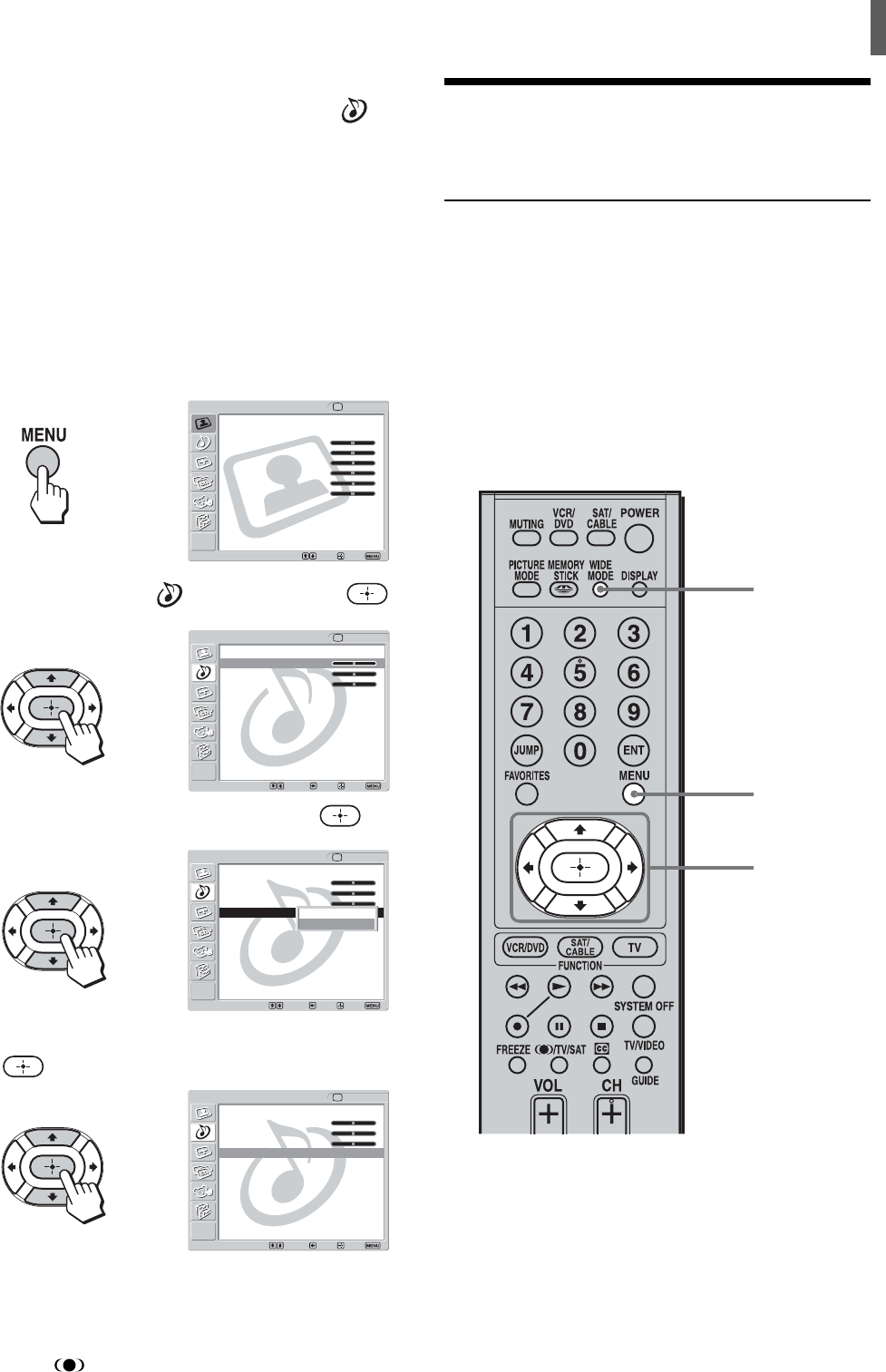
27
Watching the TV
1 Press MENU.
2 Press V/v to select (Audio), then press .
3 Press V/v to select “Effect,” then press .
4 Press V/v to select “SRS WOW,” then press
.
5 Press MENU to exit the menu screen.
Tip
Pressing the /TV/SAT button also lets you select “SRS
WOW” and “Off.”
Notes
• You cannot select the Effect mode if “Speaker” in the
(Audio) menu is set to “Off.”
• The Effect mode is valid only on the TV’s speakers. So you
cannot enjoy sound effects of SRS WOW when you listen to a
program through the AUDIO OUT jacks or on headphones.
• SRS WOW may be restricted in the effects it produces when
you listen to a program in monaural.
Tip
You can adjust other sound quality options. For details, see
“Adjusting the Sound Quality” on page 44.
,
Return
Treble: 0
Bass: 0
Balance: 0
Effect: SRS WOW
MTS: Stereo
Speaker: On
Audio Out:
Audio TV
Select: Back: Exit:Set:
,
Select: Back: Exit:Set:
Return
Treble: 0
Bass: 0
Balance: 0
Effect: WOW
MTS: Auto SAP
Speaker: On
Audio Out:
Audio TV
SRS WOW
Off
,
Exit:
Return
Treble: 0
Bass: 0
Balance: 0
Effect: Off
MTS: Stereo
Speaker: On
Audio Out:
Audio TV
Select: Back: Set:
Video
Exit:Set:Select:
Return
Mode: Vivid
Picture: 50
Brightness: 50
Color: 25
Hue: 0
Sharpness: 3
Backlight: 5
Color Temp.: Cool
CineMotion: Off
Dynamic Picture: On
TV
,
Changing the Wide Screen Mode
The Wide Screen Mode lets you watch 4:3 normal
broadcasts or other picture sizes such as Letterbox
movies in several Wide Screen Modes (16:9 aspect
ratio).
Tip
The “aspect ratio” is the ratio of width to height of the screen.
16:9 is also referred to as widescreen format.
Using the Wide Screen
Mode
Press WIDE MODE repeatedly until the desired
Wide Screen Mode appears.
Each time you press the button, the Wide Screen
Mode changes as follows:
WIDE MODE
2 - 4
1, 5
(Continued)


















