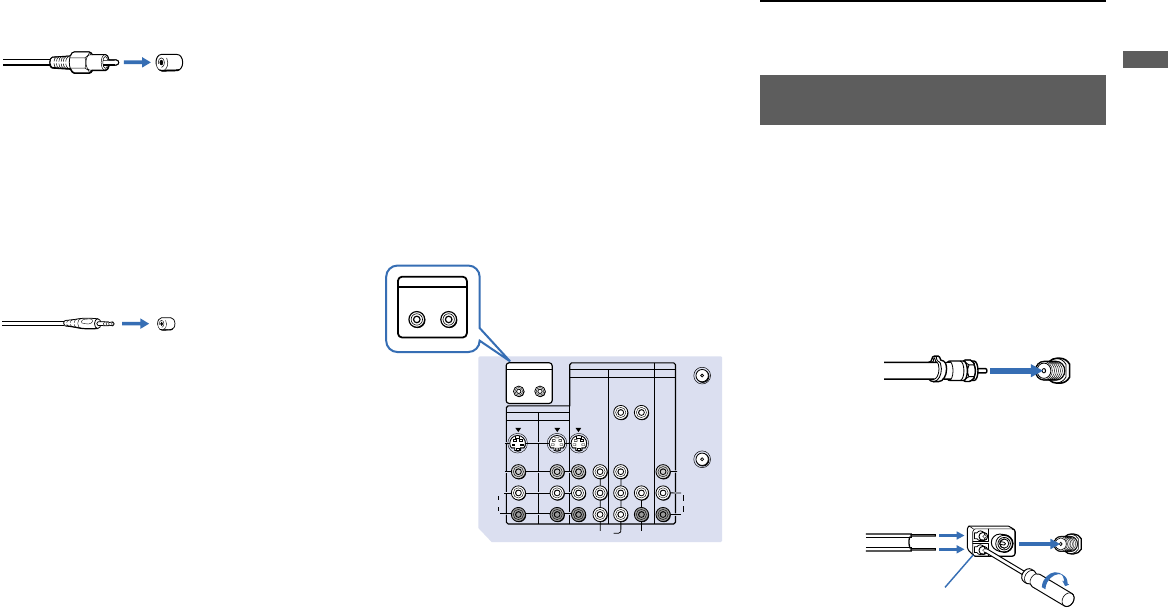
7
D:\JN\KP-53HS10\KP53HS10GB\407416311KP53HS10USA\02US-KP53HS10USA\05INT.fm masterpage:Right
Installing and Connecting the Projection TV
Model name1[KP-53HS10] Model name2[KP-61HS10]
[4-074-163-11 (1)]
C
CC
Co
oo
om
mm
mpo
popo
pos
ss
si
ii
it
tt
te
e e
e v
vv
vi
ii
id
dd
de
ee
eo cab
o cabo cab
o cabl
ll
le
e e
e f
ff
fo
oo
or
r r
r a
a a
a D
DD
DT
TT
TV
V V
V
r
rr
re
ee
ece
cece
cei
ii
iv
vv
ve
ee
er
rr
r
G/Y - Green
B/P
B
- Blue
R/P
R
- Red
HD - Gray
VD - Black
C
CC
CO
OO
ON
NN
NT
TT
TR
RR
RO
OO
OL
L L
L S
S S
S cab
cabcab
cabl
ll
le
ee
e
Sony cable for CONTROL S connections. These
features are exclusive to Sony products and allow
greater control of all Sony equipment.
A
AA
Abou
boubou
bout t
t tt t
t the
he he
he C
CC
CO
OO
ON
NN
NT
TT
TR
RR
RO
OO
OL
L L
L S
S S
S I
II
IN
NN
N/
//
/O
OO
OU
UU
UT
T T
T
j
jj
jack
ackack
acks
ss
s
To control other Sony equipment with the
projection TV’s remote control, connect the
CONTROL S IN jack of the equipment to the
CONTROL S OUT jack on the projection TV with
the CONTROL S cable.
To control the projection TV with a remote control
for another Sony product, connect the CONTROL
S OUT jack of the equipment to the CONTROL S
IN jack on the projection TV with the CONTROL
S cable.
Making Connections
The connection you choose will depend on the
cable found in your home. Newer homes will be
equipped with standard coaxial cable (see
A
);
older homes will probably have 300-ohm twin lead
cable (see
B
); still other homes may contain both
(see
C
).
A
B
Push into connection.
Push into connection.
RK-G34
(not supplied)
S VIDEO
VIDEO
AUDIO
L
R
R
VIDEO
(MONO)
IN
IN
CONTROL S
IN OUT
OUT
VIDEO 4
VIDEO 1 VIDEO 3
VIDEO 5 (DTV)
SELECT
Y
P
B
PR
Y/G
HD VD
P
B/B
P
R/R
L
(MONO)
R
L
AUDIO
AUDIOCOMPONENT
VHF/UHF
AUX
CONTROL S
IN OUT
Connecting Directly to a Cable
or an Antenna
• VHF only
or
• VHF/UHF
or
•Cable
75-ohm
coaxial cable
(Rear of
projection TV)
VHF/UHF
• VHF only
or
• UHF only
or
• VHF/UHF
300-ohm twin
lead cable
(Rear of
projection TV)
VHF/UHF
Antenna connector
(continued)


















