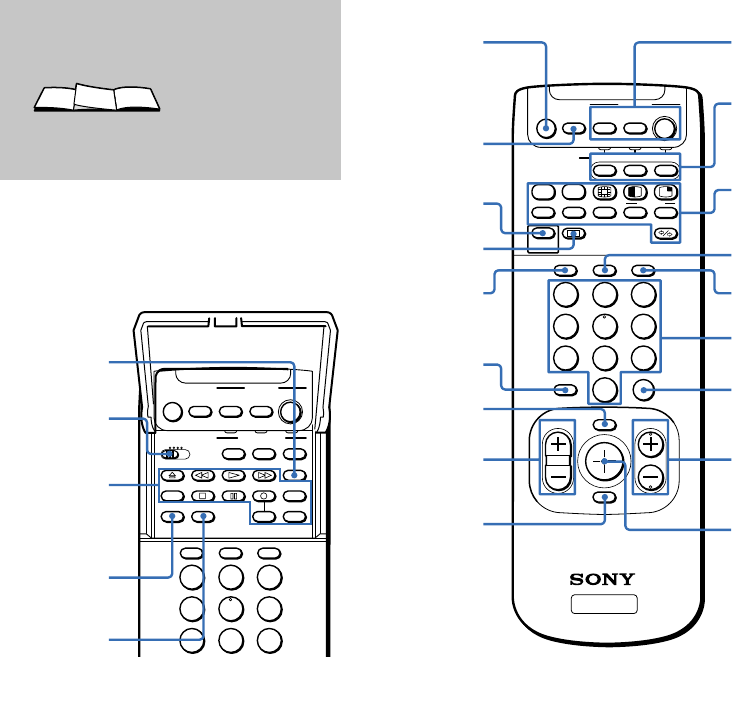
D:\JN\KP-53HS10\KP53HS10GB\407416311KP53HS10USA\02US-KP53HS10USA\03REM.fm masterpage:Remocon
Model name1[KP-53HS10] Model name2[KP-61HS10]
[4-074-163-11 (1)]
R
RR
Re
ee
em
mm
mo
oo
ot
tt
te
e e
e C
CC
Co
oo
on
nn
nt
tt
tr
rr
ro
oo
ol
ll
l
In the instructions that
follow, we will refer to
the buttons on your remote control.
Keep this flap unfolded and use this page for
reference.
For a detailed explanation of most buttons, see
“Watching the TV” on page 25.
2
5
8
1
4
7
3
6
9
DISPLAY TV/VIDEO
ANT
MUTING
VTR123DVD/MDP
TV
POWER
SYSTEM
OFF
DVD/
VTR
DBS
CABLE
FUNCTION
DVD/VTRDBSCABLE
TV
SLEEP
DVD MENU
TITLE
RECTV/VTR
MTS
CODE SET
MTS
(page 35)
VTR1/2/3/
DVD/MDP
switch
(page 53)
VCR/DVD/
MDP
operation
buttons
(page 54)
CODE SET
(pages 53,
55)
SLEEP
(page 26)
* The SYSTEM OFF button does not function with this projection TV.
TV
2
5
8
0
1
4
7
3
6
9
DISPLAY TV/VIDEO
ANT
JUMP
ENTER
MENU
RESET
VOL CH
MUTING
TV
OFF
AUDIO SWAP
TV/DBS
PICTURE
MODE
GUIDE ACTIVE
POSITION
LEFT RIGHT
ZOOM IN
FREEZE
CC
POWER
SYSTEM
OFF
DVD/
VTR
DBS
CABLE
FUNCTION
DVD/VTR
DBS/CABLE
TV
MUTING
(page 25)
GUIDE/
[CC]
(pages 26, 55)
JUMP
(page 25)
MENU
(page 33)
VOL +/–
(page 25)
RESET
(pages 35, 36)
POWER
(pages 25, 55)
FUNCTION
(pages 25, 55)
SYSTEM OFF
*
ANT
(page 25)
0-9 buttons
(page 25)
ENTER
(pages 25, 53)
CH +/–
(page 25)
Joystick
(page 22)
TV/DBS/
PICTURE
MODE
(page 34)
DISPLAY
(page 26)
PIP/P&P/
CHANNEL INDEX
(pages 28 - 32)
TV/VIDEO
(page 26)
G
GG
Ge
ee
ett
tttt
tti
ii
ing
ng ng
ng t
tt
to kno
o knoo kno
o know
w w
w t
tt
the
he he
he
b
bb
bu
uu
ut
tt
tt
tt
ton
onon
ons
s s
s on
on on
on t
tt
the
he he
he r
rr
re
ee
em
mm
mo
oo
ot
tt
te
e e
e
c
cc
co
oo
on
nn
nt
tt
tr
rr
ro
oo
ol
ll
l
Names of the buttons on the remote
control are presented in different
colors to represent the available
functions.
Button color
Transparent:Press to select the
component you want to control;
e.g. VTR (VCR)/MDP/DVD
Player, DBS (Direct Broadcast
Satellite)/CABLE, or projection
TV.
Green:Buttons relevant to power
operations, like turning the
projection TV, DBS/CABLE, or
VTR (VCR)/MDP/DVD Player
on or off
Label color
White:TV/VTR (VCR)/MDP/
DVD Player/DBS (Direct
Broadcast Satellite)/CABLE
operation buttons
Yellow:PIP, P&P, and CHANNEL
INDEX operation buttons
Blue:DBS operation buttons
Pink:DVD Player operation
buttons


















