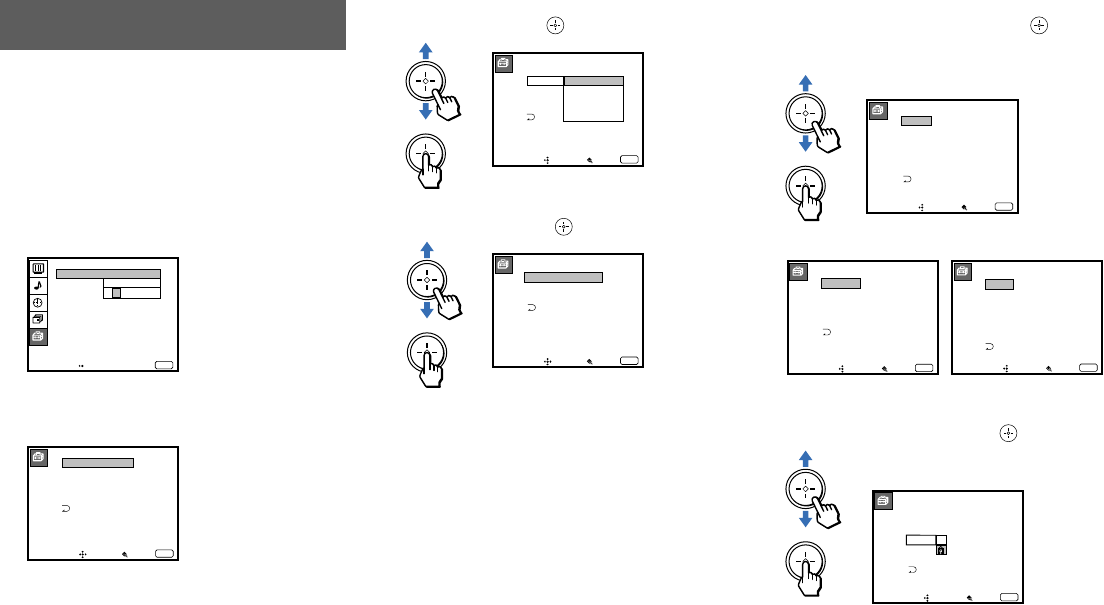
48
D:\JN\KP-53HS10\KP53HS10GB\407416311KP53HS10USA\02US-KP53HS10USA\09CTV.fm masterpage:Left
Model name1[KP-53HS10] Model name2[KP-61HS10]
[4-074-163-11 (1)]
If you want to select the ratings to be blocked from
CUSTOM once you have activated the
PARENTAL CONTROL feature (page 43), follow
the procedure below.
For a detailed description of each rating, see
“Ratings in Canada” on page 51.
1
Select PARENTAL CONTROL from the SET
UP menu. (see page 40)
2
Enter your four digit password using the 0-9
buttons.
The PARENTAL CONTROL menu appears.
Make sure that COUNTRY is set to CANADA.
3
Move the joystick up or down to select
RATING, and press .
4
Move the joystick up or down to select
CUSTOM, and press .
5
Move the joystick up or down to select the
rating you want to block, and press .
The selected rating appears.
6
Move the joystick up or down to select the TV
rating to be blocked, and press .
Selecting a Custom Rating in
Canada
Move
Exit
MENU
SET UP
CAPTION VISION:
Use [0-9] to enter
password
SELECT OUT:
LANGUAGE:ENGLISH
VIDEO LABEL
DIRECT PLAY
PASSWORD
_
FREEZE MODE:NORMAL
PARENTAL CONTROL
___
DTV INPUT: R. G. B
PARENTAL CONTROL
PARENTAL LOCK:
RATING: CHILD
CHANGE PASSWORD
COUNTRY: CANADA
Move Select
Exit
MENU
ON
PARENTAL CONTROL
Move
Age up to 6
Select
Exit
MENU
ONPARENTAL LOCK:
RATING:
CHANGE PASSWORD
COUNTRY: CANADA
CHILD
YOUTH
YOUNG ADULT
CUSTOM
CUSTOM RATING
Move
Select category
Select
Exit
MENU
ENGLISH RATING
FRENCH RATING
U. S. A. RATING
ENGLISH RATING
Move
Select rating
Select
Exit
MENU
C
C8+
G
PG
14+
18+
–
–
–
–
–
–
FRENCH RATING
Move
Select rating
Select
Exit
MENU
G
8 ans+
13 ans+
16 ans+
18 ans+
–
–
–
–
–
Canadian English Rating
Canadian French Rating
U. S. A. RATING
Move
Select rating
Select
Exit
MENU
TV–Y
TV–Y7
TV–G
TV–PG
TV–14
TV–MA
_
_ :FV _
_
_ :D _ L _ S _ V _
_ :D _ L _ S _ V _
_ : L _ S _ V _
U.S. TV Rating
ENGLISH RATING
Move
Allow rating
Select
Exit
MENU
C
C8+
G
PG
14+
18+
–
–
–
–
–
–
Example: Canadian
English Rating


















